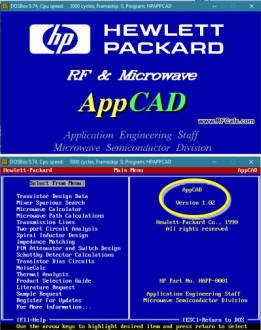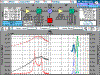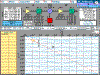AppCAD 4.0 Opening Screen.
Many of the
old-timers out there will fondly remember Hewlett-Packard's
AppCAD software back in the
days when DOS was king. AppCAD was originally released in 1990 by Hewlett-Packard
as version 1.02. I remember receiving it on a
5-1/4" floppy
disk from an HP application / sales engineer while working at General Electric
in Utica, New York. Everyone in the office wanted a copy. That was the era when
IBM XT's ATs, Gateway, and Packard Bell PCs ruled.
The latest version, AppCAD 4.0, was released sometime in 2012 according to the
copyright date listed in the Help->About AppCAD window. It claims Windows 7/8
compatibility, and I've confirmed that it does just fine in Windows 10 as well.
The original 1.02 version is still available in the AppCAD website, so I download
it. Of course it will not run on any 64-bit version of Windows without an emulator,
so I installed the latest version of DOSBox and tried it. Unfortunately, the program hangs
after attempting to run one of the functions, so the most I could get was these
two entry screen shots.
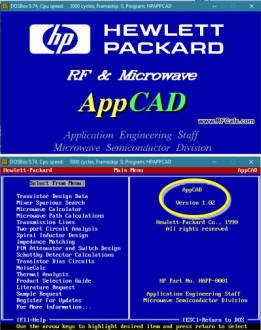
AppCAD version 1.02 opening screens.
While I had the new version of DOSBox running, I went ahead and verified that
my ground-breaking "RF Workbench"
software would still run, and it does. I wrote every line of code in Turbo Pascal,
including the GUI with drop-down menus, movable dialog windows, printer driver,
and 100% error trapped user inputs. Try it out. Complete Help menus are integrated
as well (tip: right-mouse or ESC key closes menus).
But, I digress...
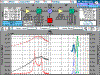 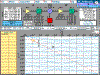 
RF Workbench screens.
A detailed accounting of version improvements is given on the
AppCAD website. The composite
screen capture below shows all the available calculators. The best thing to do is
download a copy and try it yourself - it's free!

AppCAD 4.0 Function Lists.
Interestingly, AppCAD has been available on the same website URL since its early
days. Even though the RF and microwave divisions of Hewlett-Packard became Avago
Technologies, then Agilent Technologies, and currently Keysight Technologies, AppCAD
is hosted at hp.woodshot.com.
Out of curiosity I went to The
Internet Archive Wayback Machine™ at archive.org and found
a record of a January 2000 version of the website. Going to just
www.woodshot.com results in just "Bob Myers"
on the screen, who if memory serves me correctly, was the HP engineer that wrote
the original version of AppCAD.
A couple screen shots of version 4.0 are given below. Tip: If you plan to use
AppCAD 4.0 to any extent, you'll definitely want to go to the Options->Preferences->Miscellaneous
menu and opt to disable the aptly named "Annoying Sound Effects."

A couple AppCAD 4.0 S-Parameters screens.

AppCAD 4.0 Transmission Line calculators.

AppCAD 4.0 System Cascade calculator screen.

AppCAD 4.0 Mixer Spur Finder screen.
Posted January 14, 2016
|
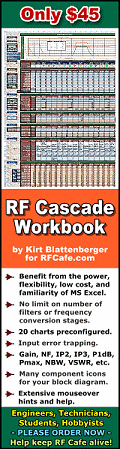



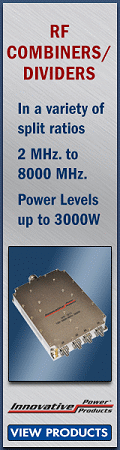





















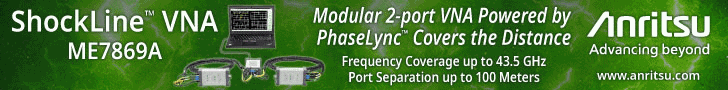

 "
"