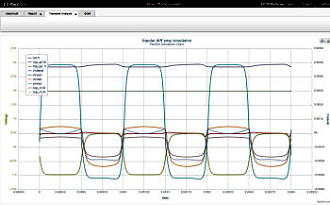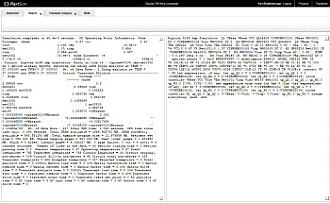PartSim Online Circuit Analysis Simulator by Aspen Labs |
|
1 | 2 | 3 | 4 | 5 | 6 | 7 | 8 | 9 | 10 | 11 | 12 | 13 | 14 | 15 | 16 | 17 | 18 | 19 | 20 | 21 | 22 | 23 | 24 | 25 | 26 | 27 | 28 | 29 | 30 | 31 | 32 | 33 | 34 | 35 | 36 | 37 Simulation Program with Integrated Circuit Emphasis (SPICE) has been around since 1973. The basic computational engine has always been open source. It began as a simple analog circuit simulator that took a structured text file as the input net list and provided a text file output that contained the calculated values that the user specified such as DC bias points, transient analysis, and AC analysis. Component models started with relatively simple definitions. If you wanted a graph of the response, it was in the form of text characters with a standard 80-column division on the y-axis and the x-axis was as many divisions as it needed to be to cover all the points calculated (often printed out on fan-fold paper in a pin printer). Yes, I personally used those versions in the mid 1980s.
PartSim Schematic Entry Screen As time progressed, improvements were added to the computational engine to handle a wider range of component models including digital and RF/microwave. More parameters were added to component models to yield a better agreement between simulation and laboratory measurements. Lagging the mathematical sophistication was development of a graphical user interface (GUI) for building circuit schematics rather than needing to enter all the circuit nodes and component parameters manually into a text file. Trying to keep track of node numbers was a real challenge for all but the simplest circuits. Early attempts at a GUI were cumbersome and did not provide a seamless interface between schematic entry and simulation and graphing. Eventually really good solutions came to the market. Most of the modern circuit simulators are based on SPICE, with proprietary add-ons in the computational engine. User interfaces have gotten really nice. The more you're willing to pay, the better the interface and the calculation capability.
PartSim Transient Analysis Screen
PartSim Report Screen
PartSim Bill of Material (BoM) Screen Online simulators are now going through the same kinds of growing pains that the earlier iterations of PC-based SPICE simulators experienced. Most are really clunky and always seem to be missing key features and/or easily accessed features - like rotating components on the schematic or routing interconnect lines. Aspen Labs, in a partnership with Digi−Key, has a free online analog circuit simulator called PartSim that seems to have conquered most of the basics. Being able to save and recall your work is a huge benefit. However, it appears that the file is saved on the website server rather than on your local machine, so privacy and security issues might prevent a few users from using such a service regardless of how good it is. I have recommended online tools to people in the past and have been apprised of the proprietary information problem. Still, most users probably will not care. One advantage of the online storage is that it is effectively a 'cloud' environment where you can access your circuit file from anywhere that has an Internet connection (after signing in with user name and password). I loaded the example files and played around with them enough to know that PartSim is just what the hobbyist and casual professional designer can use. Simulation time and switching between screens is slower than with a local program, but that is more a function of your Internet connection than of PartSim's host server. There is no sense in me reiterating what has been written a thousand times about how to enter circuits and set up and run simulations, so instead I refer you to the seven short online video tutorials to help get you started. There are some not-so-obvious features that makes it worth your while to view them. If you are not the type to read instructions, just remember to right-click and double-click on everything - including interconnect lines - to find all the options available to you. I'm not sure why, but the Terms of Use (ToU) state that the user must certify that he is 18 years old or older. I could understand the need if it was an astronomy simulator with naked singularities, but this is puzzling.
PartSim Video Tutorials (base page) - Kirt Blattenberger
Posted May 14, 2020 |
 "
"