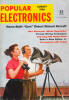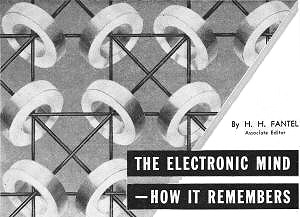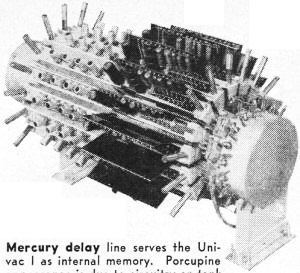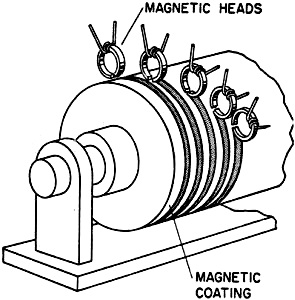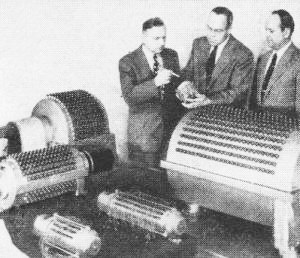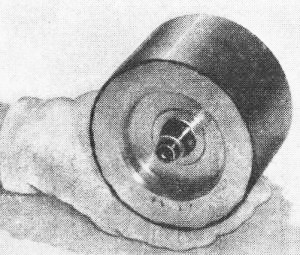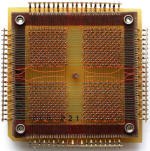|
August 1956 Popular Electronics
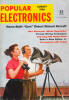 Table of Contents Table of Contents
Wax nostalgic about and learn from the history of early electronics. See articles
from
Popular Electronics,
published October 1954 - April 1985. All copyrights are hereby acknowledged.
|
The radar system I worked
on in the USAF used two early memory types described in this 1956 Popular Electronics
magazine article. In fact, the radar was designed during that era, so it is no surprise.
Our IFF (Identification Friend or Foe) secondary radar had a whopping 1 kilobyte
of magnetic core memory in its processor circuitry. It consisted of 1024 tiny toroids
mounted in a square matrix with four hair-width enamel coated wires running through
them as x and y magnetization current lines, sense, and inhibit functions. If my
memory serves me (pun intended) after three decades away from it, the TTL circuitry
(no microprocessor) stored range values to calculate speed and direction from sample
to sample. The other memory type was a mercury acoustic delay line contraption having
a piezoelectric transducer at one end to launch an electrical pulse along its length
and another transducer at the other end to convert back to an electrical pulse.
It was used to cancel out stationary targets (clutter) as part of the MTI (moving
target indication) circuitry in our precision approach radar (PAR).
The Electronic Mind - How it Remembers
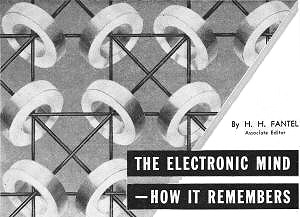
Close-up of magnetic core memory consisting of small ferrite
rings retaining information imparted through pulses from the wire network.
By H. H. Fantel, Associate Editor
Man's machines are doing the work of his muscles ... now, electronics explores
ways to take the load off his mind
When I was about five years old, I always carried a piece of string in my pocket.
I used to tie knots in it to remind myself of things I shouldn't forget. Without
knowing it at the time, I had, in effect, developed a "machine mind." To be sure,
it wasn't capable of very fine mental distinctions. But it could tell the difference
between yes and no. A knot meant "yes" (= there is something I ought to do). No
knot meant "no" (= relax and do nothing).
Today's digital computers use essentially the same system. Instead of a string,
there is a wire. Instead of a knot, there is a voltage pulse. Otherwise, it's the
same. The pulse means: go ahead and do something. No pulse means: rest.
In the language of computer engineers, each "pulse" or each "no-pulse" is called
a "bit," because each represents one specific bit of information. Together, and
arranged in logical sequence, billions of bits make up the complex patterns which
direct the computers toward the solution of a problem. Yet everything the machine
needs to know is broken down into simple yes-or-no propositions. "Pulse" or "no-pulse"
is all that any part of the machine ever needs to distinguish, all it ever needs
to remember. The computer's memory is therefore a device for storing electrical
pulses in predetermined patterns.

Over-all view of the basic components of a Univac computer. Behind
the control desk in foreground, the central computer mechanism occupies cabinet
at rear. The two round objects showing through open center door are mercury delay
lines, part of the machine's "internal memory." The array of tape recorders at right
serves as "external memory." Automatic typewriter in center spells out answers to
problems.

Human concepts expressed through words and numbers must be broken
down into simple yes-or-no "bits," somewhat like playing "20 Questions," except
that here the elementary items of information run into billions. This machine converts
numerical data from keyboard into monosyllabic computer code recorded on tape. The
information is then retained in the computer's "external memory."

Punched cards are also used to give instructions to the computer.
The pattern of holes is then converted into a sequence of electric pulses.
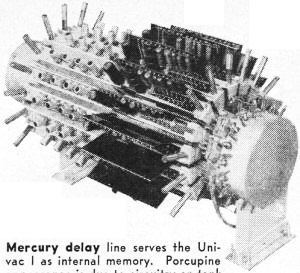
Mercury delay line serves the Univac I as internal memory. Porcupine
appearance is due to circuitry on tank surface, amplifying and re-shaping pulses
for endless repetition in this "talk-to-yourself" mumble-tub.
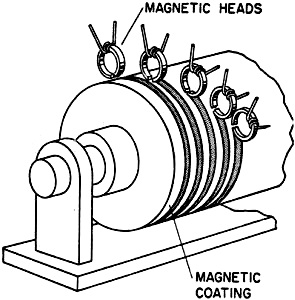
Magnetic drum principle is illustrated in simplified drawing
above. Each magnetic head reads or writes pulses received from the computer onto
its own track on the magnetically coated rotating drum.
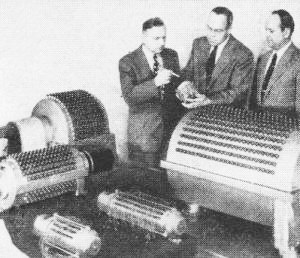
Family of drums, ranging from giant roller to small twirler held
by the engineer, make a veritable "memory lane" for Remington Rand.
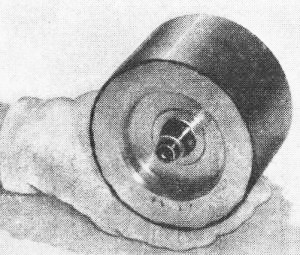
Small drum rotor whirls within the Univac at 16,500 rpm in an
atmosphere of helium, which reduces friction and draws off excess heat.

Magnetic core matrix is a net of tiny ferrite rings, each storing
one "bit" of information.
External and Internal Memory. Most electronic computers have
two basic types of memory - external and internal. As the names imply, the external
memory is a sort of auxiliary, tacked onto the central computer mechanism. The internal
memory is located right within the works of the computer.
The external memory acts as a go-between for the machine and its human masters.
It remembers the instructions given to the computer' by human mathematicians. By
setting up the external memory, scientists can "program" the computer to do a given
job. This memory also acts as a sort of "time transformer" to match the slow speed
of human beings to the high speed of the machine. Scientists might take days to
punch a set of instructions into the external memory. Later, the memory can reel
out this row of instructions fast enough to keep up with a computer when it zooms
through the whole problem.
Physically, the external memory takes the form of punched cards, magnetic tape,
or punched paper tape.
Punched cards and paper tape have long been in use with conventional office equipment
as data storage media - punched-card tabulating equipment, for example, has become
commonplace in American business, and the paper-tape-driven automatic typewriter
has relieved many a typist of repetitive labor. The data storage principle in each
of these cases is extremely simple: information is recorded on the card or tape
in the form of punched holes. A hole means an electric pulse; no hole, no pulse.
Because of the wide use of these storage devices, some computers have been equipped
with punched-card and punched-tape readers, and a number of machines have been developed
to convert these media automatically to magnetic tape.
In magnetic tape storage, the most commonly used form of external storage for
the electronic computer, characters are represented by combinations of tiny magnetized
and unmagnetized spots, each representing a "bit" of information. When data recorded
on the tape is fed into the computer, the magnetic tape reader translates the combination
of magnetized and non-magnetized spots to a series of electronic pulse/no pulse
combinations which, in computer language, have a definite meaning.
The great advantage of magnetic tape over other external memory devices is its
tremendous capacity. One reel of magnetic tape, eight inches in diameter and one-half
inch wide, can store approximately 2,880,000 characters, with up to 200 characters
recorded per linear inch. The tape will preserve data permanently and will not corrode.
It can be "erased" and used again for new data.
The machine uses its internal memory in the same way that human beings use scratch
pads in solving a math problem. It is a place to put down intermediate results and
the auxiliary numbers in the course of a calculation. Since such figures - in the
form of electronic pulses - must be quickly jotted down, stashed away, or shifted
from one place to another, some very tricky mechanisms were developed to do all
this juggling of "bits." Mainly, they are storage devices permitting information
bits to be quickly put in, quickly taken out, and accurately placed in a meaningful
over-all pattern.
Electrostatic Storage. These storage devices are cathode-ray
tubes resembling picture tubes in television sets. The screen of such a tube acts
like a checkerboard of small capacitors. Whenever the "writing beam" of the tube
hits one of the "squares" on this checkerboard, its capacitor effect stores up an
electric charge imparted to it by the beam. The guided beam places a pattern of
charged and uncharged areas on the checkerboard screen. Each area is a "bit," and
the arrangement of the bits on the board spells out a numerical meaning. This pattern
of electrostatic charges can be "read" by another beam scanning the area.
Information stored in such a way can be reached very quickly. It only takes between
five- and ten-millionths of a second to "read out" a digit of information and shift
it to wherever it is needed for the next logical operation of the computer. Because
the computer must spend much of its operating time searching its memory for data
and instructions, the speed of access to specific information largely determines
the over-all speed of the system.
The storage capacity of a single tube is limited usually to about 1000 bits.
Tubes can, of course; be used in combination to form large-capacity storage units.
One disadvantage of electrostatic storage is that the data are lost from the
tube's surface unless they are constantly regenerated by the writing beam. In other
words, the machine has to keep talking to itself to remember what it is saying.
Although this is done entirely by automatic circuitry, the stored data are lost
in the event of a power failure.
A certain unreliability stems from the fact that beam guidance is highly critical.
A small temporary voltage change on the deflection plates can direct the beam to
the wrong checkerboard area on the face of the tube, resulting in false information.
Frequent adjustment by engineering personnel is essential for operating reliability.
Electro-Acoustic Delay Line. One of the first memory systems
to gain wide commercial acceptance for electronic computers was the electro-acoustic
delay line. In simplest terms, a delay line memory stores electronic data by constantly
recirculating the information pulse pattern in the form of sound through a delay
element, usually a tank of mercury. At the precise moment when the information must
be inserted into the calculation, it is picked up by a "listening" device at the
far end of the tank and transferred to where it is needed. The memory tank can then
stop mumbling to itself.
The process may be likened to the short-range human device of repeating a phone
number to oneself from the time it is located in the phone book until it has been
dialed.
A mercury delay line memory channel consists simply of a mercury tank capped
at each end by a transducing crystal, and a closed recirculation circuit. As pulses
are delivered to the memory from the computer's control circuits, the crystal at
one end acts as a sort of loudspeaker and sends a series of pulse/no-pulse tones
through the mercury. These pulses thus travel through the mercury at the speed of
sound, much lower than the speed of electronic pulses through wire. This provides
the delay needed to hold information for controlled lengths of time.
As the pulses reach the end of the mercury column, they strike the second transducing
crystal - which acts as a microphone - and produce small electrical voltages that
can be amplified and fed back to the input. In this way, the bits continually go
in circles until they are replaced by other data from the control circuits. Then
the whole cycle starts anew.
Each tank has automatic counting devices, which count the number of times a message
is repeated. This provides accurate timing within a few thousandths of a second
for picking up the message when it is needed.
Magnetic Drum Storage. The magnetic drum is an aluminum cylinder
or "drum" coated with a magnetic material and equipped with a row of read-write
heads. As the drum spins at high speed, each head monitors a narrow "track" around
the circumference.
When data are to be stored, the pulse combinations are flashed to the heads and
are recorded in the form of magnetized and unmagnetized areas on the drum's surface.
The operation is very much like recording data on a broad, endless loop of tape
with many channels.
An important advantage of magnetic drums is their capacity; such drums are made
to hold as many as 2,552,000 bits, or about 350,000 characters. Other favorable
features are their .low cost and the fact that they retain stored data indefinitely.
Magnetic Core Memory. In recent years, pure physical research
has opened up new horizons through the discovery of a new basic material: the ferrites.
Their impact on electronics is a whole story in itself. Here we are concerned only
with their possibilities as memory devices.
Magnetic polarity can be established in ferrites by a current of sufficient strength.
Once established, the magnetic field resists change until an equally strong current
is passed in the other direction. Thus, for example, the magnetic field of a ferrite
with positive polarity can be reversed by applying a sufficiently strong negative
current.
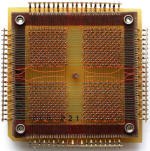
Wikipedia Magnetic Core Memory photo
In computers, this physical fact forms the basis of a memory system. The ferrites
are shaped into doughnut-like rings, called toroidal cores, which are wired together
in checkerboard "matrices." A pair of wires, one horizontal and one vertical, intersect
at each core. To store an electronic "bit," it is only necessary to apply a polarizing
voltage to the pair of wires meeting at a certain core. The magnetic field of that
particular core will then shift and hold its new polarity, i.e., it will hold one
"bit" of pulse-type information. None of the other cores will be affected, since
the current in any one wire is not strong enough to reverse the cores' polarity.
Only at the intersection point of the two pulsed wires, i.e., at the desired core
location, do the two currents summate and thus achieve sufficient strength to evoke
magnetic response.
Magnetic core memory is the current favorite among computer engineers. The reasons
are easy to see. To "read out" the information stored in the core memory requires
no more time than it takes to send a "sensing" pulse along the diagonal lines to
pick up the pattern of magnetic shifts. Six characters can be transferred into or
out of the memory in about 20-millionths of a second. At this rate of figuring,
the answers come up fast.
Here, with the most advanced of memory devices, we are actually closest to my
erstwhile piece of string with the knots tied in it. We may quite literally think
of the pulsing wires as strings and of the magnetized cores as the knots. The magnetizing
pulses "tie" the knots, and the sensing pulses "feel along" the string to locate
the knots.
Of course, my string didn't know the meaning of the knots. Only I did. Neither
does the machine mind know the meaning of its memories. Only the creative mind of
a human being is able to translate pulses, "bits," characters, or even words and
numbers into the kind of living sense from which men build their world.
Posted January 31, 2023
(updated from original
post on 2/26/2016)
|