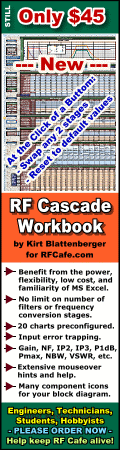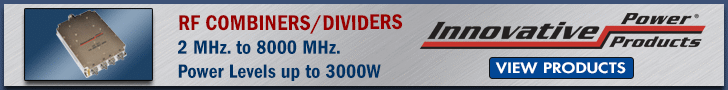|
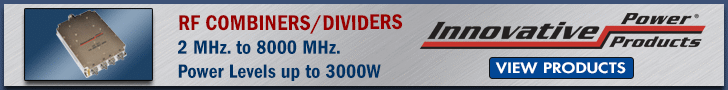 |
How to Block Websites in All Browsers - RF Cafe Forums
|
|
Kirt Blattenberger
|
|
Post subject: How to Block Websites in All
Browsers
Posted: Thu May 17, 2012 9:31 am
|
|
| |
| Site Admin |
 |
Joined: Sun Aug 03, 2003
2:02 pm
Posts: 476
Location: Erie, PA
|
Greetings: PC Magazine is a wealth of information
on products, methods, and tips. In the June 2012
issue, there is a column describing how to block
websites so that nobody can access them from any
browser. There are firewalls that can do the job,
but this is more fundamental - and easy as well.
Blocking all users
of a Windows PC from opening certain websites--no
matter what browser they use or what time of day
they are online--is easy if you follow this guide
to tweaking your browser and router.
By Justin
Phelps, PCWorld Feb 14, 2012 1:00 pm
Here are the instructions:
http://www.pcworld.com/article/249077/how_to_block_websites.html

_________________ - Kirt Blattenberger

RF Cafe Progenitor & Webmaster
|
|
Posted 11/12/2012
|
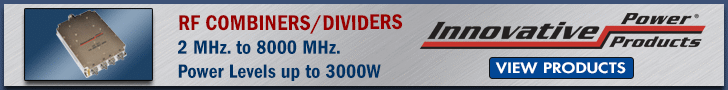 |
|
|