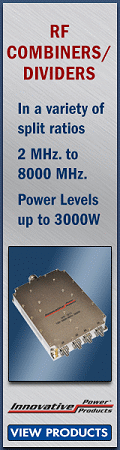Featured Product Archive
The inventions and products featured on these pages were chosen either for their
uniqueness in the RF engineering realm, or are simply awesome (or ridiculous) enough
to warrant an appearance.
| 1 |
2 |
3 |
4 |
5 |
6 |
7 |
8 |
9 |
10 |
11 |
12 |
13 |
14 |
15 |
16 |
17 |
18 |
19 |
20 |
21 |
<Previous
Next>

Realistic (Radio Shack) TRC-409 Portable Citizens Band Radio.
Here is a list of "10-Codes"
used by CBers.
It has been a long time since I've had a citizens band (CB) radio in my car.
Back in the 1970s when the CB craze was at its peak, with songs like C.W. McCall's
"Convoy"*
topping Casey
Kasem's American Top 40 (AT40) charts, my high school compadres were all
installing 23-channel CBs (standard at the time) in their cars and pickups. I joined
in with a Radio Shack unit (don't recall the model number). In those days the FCC
required operators to register and mail a check for a few bucks - same with radio
control (R/C) systems for model airplanes also operating in the same 26-27 MHz
radio band - in return for a "Citizens Radio Station License" document to carry
in your wallet. Most
CB channels were spaced at 10 kHz, but the R/C frequencies
were in-between some CB channels spaced at 20 kHz. For instance, my
3-channel OS Digitron R/C system was at 27.195 MHz, which
resided between CB channels 19 (27.185 MHz) and 20 (27.205 MHz). Some
electronically savvy CBers would illegally modify their radios to include operation
on those in-between frequencies (e.g. Ch 19A at 27.195 MHz), thereby creating
a scenario where merely keying up the transmitter could "shoot down" a model airplane
if close enough.
Here are some photos of my late 1980s vintage Archer (Radio Shack) model TRC-409
portable CB (40 channels). It is in like-new condition since it rarely got used. I
also scanned and posted the user's manual below for the benefit of anyone looking
for one. I see the TRC-409's for sale on eBay sometimes without the manual. People
like to bash Radio Shack, but I got a lot of good stuff there over the years when
ordering online was not an option. This "Plain English Rules - Citizens Band Radio Service"
pamphlet was included.
You can see there are no integrated circuits in the RF and analog sections, with
just a single IC for driving the LED display. I could not find a schematic for the
TRC-409, but it looks from the back side of the PCB that there is no other DIP footprint
that would indicate another IC. The large potted section appears to be the PLL circuit,
where the bottom layer of the PCB being a ground plane.
At some point I'll post my Realistic TRC-474 40-channel CB radio stuff.
   
  
  
  
  

Realistic TRC-409 Portable CB Radio User's Manual
(searchable text version below)
   
   
   
Here is the searchable text of the TRC-409 Portable Citizens Band transceiver
Owner's Manual
TRC-409 40-Channel Mobile CB Transceiver
Please read before using this equipment
Cat. no. 21-1500
Realistic
Features
Your Realistic® TRC-409 40-Channel Emergency Mobile CB Transceiver
gives you security and peace-of-mind anytime you are on the road. It is specially
designed so you can take it with you in any vehicle.
The TRC-409 is simple to set up and use. Everything you need stores in the sturdy
carrying case and you can power the unit from almost any vehicle's cigarette lighter
socket. (See "Setting Up the TRC-409.") In a matter of seconds, you are ready to
report accidents or ask for information about traffic conditions, road conditions,
or anything else you need to know about.
Your TRC-409 has a 40-channel PLL (phase-locked loop) tuner that uses a single
crystal to synthesize all CB frequencies. This assures reliable, accurate tuner
operation.
Before you use your CB, carefully read this manual. If you have problems, see
"Maintenance and Problem Solving."
• Magnetic-Mount, Telescopic Antenna - attaches quickly to the metal roof or
fender of a vehicle
• DC Power Adapter-provides power from a vehicle's cigarette lighter socket,
if the vehicle has a 12-volt, negative-ground electrical system
• Instant Channel-9 Tuning - lets you quickly tune to the standard emergency
channel
• Two Ceramic Filters - assure superior selectivity and freedom from adjacent
channel interference
• Range (Squelch) Control
• Automatic Noise Limiting (ANL) Circuit
• Automatic Modulation Control
• Sturdy Carrying Case
No FCC License Required (USA) - You can operate a CB radio in the USA without
a license. However, you are required to know Part 95 of the FCC Rules and Regulations.
It applies to the operation of a class D citizens' band unit. A copy of Part 95
is enclosed with your CB radio. For your own protection, we urge you to record the
serial number of this unit in the space provided below. You'll find the serial number
on the back panel of the unit.
Serial Number 0128774
©1988 Tandy Corporation.
All Rights Reserved.
Realistic and Radio Shack are registered trademarks of Tandy Corporation.
Control Locations
See images in page scans above
Accessories
See images in page scans above
Using the TRC-409
Setting up the TRC-409
See images in page scans above
Cautions:
•The supplied magnetic-mount antenna is designed for use on a vehicle that is
stopped. If you want to use the TRC-409 in a moving vehicle, use anyone of Radio
Shack's mobile CB antennas.
• Do not use the TRC-409 when no antenna is attached to it.
• Power the TRC-409 only from a vehicle that has a 12-volt, negative-ground
electrical system. Most vehicles have this type of system, but if you are not sure
about your vehicle's system, check with your vehicle dealer.
1. Remove the antenna from the carrying case, fully extend it, and place
it on a metal surface on the vehicle.
The roof is the best antenna location because the higher the antenna is, the
better your reception is. However, if the vehicle has a vinyl or cloth roof, you
can place the antenna on the hood or fender.
2. Plug the antenna's cord into the TRC-409's ANTENNA jack.
3. Insert the DC adapter's smaller plug into the TRC-409's DC 12V jack.
4. Insert the adapter's larger plug into the cigarette lighter socket.
Receiving
1. Set the RANGE control to MAX.
2. Turn on the TRC-409 by turning the POWER/VOLUME control clockwise.
3. Press either channel button - [UP] or [DOWN]-to select the desired channel.
3. Adjust the POWER/VOLUME control for a suitable volume level.
3. Adjust the RANGE control to cut out background noise when the radio is
not receiving a strong transmission. (This is similar to the squelch adjustment
on other CBs.)
If you are trying to receive a weak transmission, set the RANGE control to MAX.
The built-in ANL (automatic noise limiter) circuit helps reduce of eliminate
noise from external sources. This circuit is always on.
Transmitting
1. Press either of the channel button - [UP] or [DOWN]-to select the desired
channel.
1. Press and hold down [TALK], and speak into the built-in microphone in
a normal voice. Release the [TALK] button to receive.
Using Channel 9
Channel 9 is reserved for reporting emergency information about accidents, hazardous
road conditions, and so on. Do not use channel 9 for non emergency messages.
To immediately tune to Channel 9, press [EMERGENCY]. Press [EMERGENCY] again
to return to the previously selected channel.
Tips for CB Operation
Maximum Range
The range and quality of CB transmissions vary depending on the following facts:
• The type and quality of antenna used
• The height of the antenna's mounting location - the higher the antenna
the better the reception.
• The surrounding terrain - mountains and tall buildings limit the range
• The weather conditions
• The number of nearby CBs operating on the same channel
CB Courtesy
Follow these courtesy guidelines when using your CB:
• Wait for a pause in other people's transmissions before you ask for a
break.
• If you do not receive an answer to your call after a second attempt, sign
off and wait several minutes before trying again.
• Do not hold down the [TALK] button when you are not talking. (This is
called dead keying.)
• Assist callers with directions, information about road conditions, and
any other reasonable requests.
Noise Reduction
Because your CB transceiver is exceptionally quiet, any noise you hear is probably
from an external source in your vehicle - the ignition, another radio, spark plugs,
and so forth.
If you operate the TRC-409 with the vehicle's engine off, you should not have
noise problems. If you use the CB with the engine on, you must locate the source
of the noise. You can determine the source of the noise by turning off the engine
and operating the CB with the ignition set to ACC. If most or all of the noise goes
away the problem is in your vehicle's ignition or electrical system. Here are a
few hints to help you reduce or eliminate such noise:
• Make all CB power and antenna wires as short as possible.
• Do not route the power wires next to antenna wires.
• Be sure that the ground connection (black wire) is secure.
• Replace old ignition wires with new, high-voltage, noise-suppression wires.
• Install noise suppressors on your spark plugs, or install new spark plugs
that have built-in suppressors.
• If problems persist, check your alternator/generator and regulator gauges.
Noise from these sources can be reduced or eliminated using bypass capacitors at
the various output voltage points.
Your local Radio Shack store has a wide selection of noise-suppression accessories.
Common Uses for a CB Radio
Business Uses:
• For security policemen, a 2-way radio is more than a convenience; it is
a must for both safety and efficiency.
• Truckdrivers and deliverymen learn road and traffic conditions and obtain
assistance in locating destinations. CB is also good company on those "long hauls".
• In construction crews, CB quickly pays for itself when you are calling
for additional materials or coordinating the activities of various work crews.
Personal Uses:
• Keep in touch with home while driving to work, to the store, or to a social
activity. Let your family know you are tied up in traffic or that you will stop
by the market on the way home.
• If you are a two-car (or more) family, CB units are great for communicating
with members of your family while they are in their cars.
• Contact friends and neighbors - find out "what's happening" or plan a
get-together. You can even meet new friends this way.
• Ever have car trouble or run out of gas on the highway? What an assurance
it is to be able to radio for assistance.
• Camping, hunting, fishing, or other sports are more fun with CB. Locate
a buddy or find out "what's cooking back at camp".
Commonly Used 10-Codes
Citizens band radio operators have largely adopted the 10-codes for standard
questions and answers. These codes permit faster communication and better intelligibility
in noisy areas. The following table lists some of the more common codes and their
meanings.
See images in page scans above
Citizens band Frequency Chart
See images in page scans above
Maintenance and Problem Solving
Your transceiver is a fine example of electronic engineering and construction.
The following suggestions will help you care for your CB so that you can enjoy
it for years. If at any time you suspect that your unit is not performing as it
should, refer to the following and see if you can eliminate the problem. If the
problem persists, take the unit to your local Radio Shack store. Our personnel can
assist you and arrange for service if needed.
Keep the transceiver dry. If it does get wet, wipe it off immediately. Water
contains minerals that can corrode electronic circuits.
1. If you experience trouble while receiving.
• Check the VOLUME On/Off switch setting.
• Be sure RANGE is adjusted properly. Is it over-squelched?
• Check if the unit is switched to an operating channel.
• Check for a good antenna connection.
2. If you experience trouble while transmitting.
• Check if the transmission cable is securely connected to the antenna 12
Volt DC car adapter.
• Check if the antenna is fully extended for proper operation.
• Are all connections secure and free of corrosion?
• Be sure you are fully pressing the TALK button.
3. If the transceiver is completely inoperative.
• Check the 12 Volt DC car adapter and in-line fuse (replace only with an
identical 2-amp fuse).
If these checks don't solve the trouble, do NOT attempt repairs or adjustments
yourself. The unit should only be serviced by a qualified radio technician. Whenever
possible, return the unit to the store from which it was purchased.
Fuse Replacement
Twist to open the fuse holder and install a 2-Amp fuse. Do not use a fuse with
a rating higher than 2 Amps.
See images in page scans above
Specifications
Receiver
Frequency Coverage
All 40 CB Channels 26.965 to 27.405 MHz
Sensitivity
0.7μV or better for 10dB (S+N)/N
Adjacent Channel Rejection
60dB (at 10kHz)
Intermediate Frequency
1st IF = 10.695 MHz,
2nd IF = 455 kHz
Audio Output
1 watt (max)
Frequency Response
450-2500 Hz
Cross Modulation
50dB (or better)
Squelch
Adjustable from 0.6μV to 1 mV
Transmitter
Frequency Coverage
All 40 CB Channels (class D) 26.965 to 27.405 MHz
Power Output
4 watts (maximum 5 watts input power)
Emission
A3E
Modulation Capabilities
+90%, -90%
Spurious Radiation
Less than - 65dB
Current Drain (13.8 volt supply)
850 mA (no modulation) 1500 mA (full modulation)
Accessories
Magnetic-Base Antenna
12V DC Adapter
Travel case
Radio Shack Limited Warranty
This product is warranted against defects for 90 days from date of purchase from
Radio Shack company-owned stores and authorized Radio Shack franchisees and dealers.
Within this period, we will repair it without charge for parts and labor. Simply
bring your Radio Shack sales slip as proof of purchase date to any Radio Shack store.
Warranty does not cover transportation costs. Nor does it cover a product subjected
to misuse or accidental damage.
EXCEPT AS PROVIDED HEREIN, RADIO SHACK MAKES NO WARRANTIES, EXPRESS OR IMPLIED,
INCLUDING WARRANTIES OF MERCHANTABILITY AND FITNESS FOR A PARTICULAR PURPOSE. Some
states do not permit limitation or exclusion of implied warranties; therefore, the
aforesaid limitation(s) or exclusion(s) may not apply to the purchaser.
This warranty gives you specific legal rights and you may also have other rights
which vary from state to state.
We Service What We Sell
Radio Shack
A Division of Tandy Corporation
Fort Worth, Texas 76102
6A8
Printed in Korea
*If you've never listened intently enough to pick up all the words, you can
read
the lyrics here... "Well, we shot the line and we went for broke With a thousand
screaming trucks, and eleven long-haired friends of Jesus in a chartreuse microbus."
Posted February 4, 2021
|