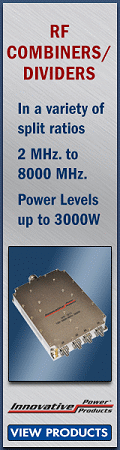|
March 1960 Electronics World
 Table of Contents
Table of Contents
Wax nostalgic about and learn from the history of early electronics. See articles
from
Electronics World, published May 1959
- December 1971. All copyrights hereby acknowledged.
|
Some day in the not too
distant future, a generation of electronics enthusiasts will read magazines like
Nuts
& Volts, QST,
Make, and other hobbyist
publications and be amazed at how crude our present day methods for building homebrew
projects were. They might even feel sorry for us. Having digital cameras,
sophisticated graphics software, high resolution inkjet and laser printers, and vinyl
cutting machines for adorning chassis and panels are a godsend
here in twenty-teens compared to the
film-based analog cameras, chemical-based photo processing labs, and rub-on lettering
and shape stencils of the nineteen-sixties (±a couple decades), as shown in this article. I feel sorry for those
guys back then... and I was one of them.
Custom Dials for Your Equipment

Black dials are obtained by placing the negative over unexposed film
and exposing. Black and white are reversed in new negative.
By Gene Brizendine
Details on the use of a photographic method of making professional-looking dials for
home-built equipment.
Practically everyone has had the experience of finishing an excellent piece of electronic
equipment only to find that his hand-lettered dial lacked that much-needed "professional"
touch.
Since a surprising percentage of electronics enthusiasts are also "shutterbugs," the
solution to be described is a "natural." In photography, the process is called "copying"
and when it is combined with a few tricks of the lithographer's trade, professional-looking
dials are easily produced.
Equipment Required
Almost any camera capable of accurate close-up focusing is suitable and one with ground-glass
focusing is ideal. Two photoflood bulbs are desirable but less light will suffice, with
a longer exposure being required. The slower films will produce best results. An exposure
meter is useful but not mandatory if you're willing to risk a few negatives in trial
exposures. An enlarger is also required, however, this portion of the job may be done
inexpensively by your neighborhood photo finisher or else a photographer-friend.
Simply stated, we make an oversized "mock-up" of all the characters to appear on the
dial, then reduce it photographically to the final size needed to fit the equipment.
First, accurately calibrate your finished electronic equipment, using a sheet of paper
temporarily taped to the dial. After all points are marked with a sharp pencil, remove
the sheet and re-tape it on a larger, clean sheet of white paper. Tape both to a flat
board.
The purpose now is to transfer the temporary calibration information accurately to
the larger "mock-up" which is easier to handle and photograph.
With an ink compass and India ink, draw a half-circle for each range called for by
the electronic unit. The exact center of the pointer shaft on the temporary markings
is used as the center for the larger "mock-up" scales. The temporary calibration points
are now transferred to the "mock-up," using a straight-edge and more India ink. Fig. 1.

Fig. 1 - The rough penciled markings are projected to the larger mock-up
as shown.

Mock-up is taped to plywood board shown ready for the camera.
Now for the lithographer's techniques. For all figures and the lettering, purchase
from your stationer sheets of "Artype." These are very accurate black letters, printed
on thin transparent plastic sheets, with pressure-sensitive adhesive backing. Included
below each character is a thin guide line which is useful in obtaining accurate alignment
on the "mock-up." The guide line is removed with a razor blade after final positioning.
"Artype" comes in many styles, the figures illustrated being No. 1126, which is about
the optimum size for most purposes.
In use, individual characters are transferred to the "mock-up," using any pointed
instrument, such as one point of the drafting compass or even milady's hat pin. With
just a bit of practice, the knack is quickly acquired of separating the desired character
by means of the sharp point. Next "spear" it, move into position on the "mock-up," and
smooth down with a fingertip. Continue until the figures and any lettering have the desired
arrangement. Conveniently, the "Artype" may be lifted and re-positioned, to correct any
mistakes.
The completed "mock-up" is placed in position for photographing, after masking the
surplus white border with any dark material. This will prevent stray reflected light
from reaching the negative and help produce sharper characters. The camera distance should
be close, filling the negative as completely as possible. A tripod, or other steady support,
is required. Lights should now be positioned for most uniform lighting of the subject
- while, at the same time, avoiding reflections. The best position is about 45 degrees
from the plane of the subject, the lights and subject forming a right triangle. The negative
should parallel the subject in order to produce over-all "in-focus" results. Stopping
down sharply will help here. (See Fig. 2.)

Fig. 2 - Photographing oversized mock-up.
After a sharp, "contrasty" negative is obtained, it is easy to enlarge to any size
required by the equipment. By making the negative "contrasty," the final print should
come out a crisp black-and-white.
Making dials this way is much simpler than this rather elaborate description might
indicate. Irrespective of whether your newest electronic creation must "pass muster"
with the boss or the spouse, a snappy dial can go a long way in gaining approval.
|