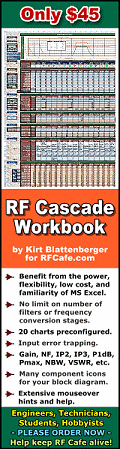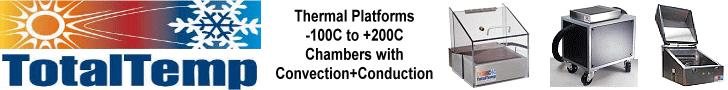|
Note: U.S. Government documents are in the public domain and may be freely distributed
so long as content is not changed. This document is being made available for the
convenience of RF Cafe visitors.
How is Coordinated Universal Time (UTC) currently calculated?
There are two ways to think about Coordinated Universal Time (UTC). The way it
is usually thought of by most people is as an indicator of time-of-day (hours, minutes,
and seconds). For example, a wall clock can display UTC in hours, minutes, and seconds.
The second way is to think of UTC as a stable frequency or rate which is used to
count seconds. These seconds are then accumulated to form minutes, hours, days,
and years. Let's take a brief look at UTC as a measure of both time-of-day and frequency.
When you use UTC for time-of-day, keep in mind that it refers to local time at
the zero meridian which is near Greenwich, England. The UTC minutes and seconds
are exactly the same as your local time, but the hours are different. The difference
in hours between UTC and your local time depends upon your time zone. For example,
when Boulder, Colorado is on Mountain Standard Time, the difference between Boulder
time and UTC is 7 hours (its 7 hours later in England than it is in Boulder). However,
UTC does not observe Daylight Saving Time, and never adds or subtracts an hour.
Therefore, when Boulder switches from Mountain Standard Time to Mountain Daylight
Time, the difference between local time and UTC becomes just 6 hours. To get local
time from a UTC broadcast, both a time zone and daylight saving time correction
usually needs to be made. Fortunately, these corrections are made automatically
by the radio receivers and software packages that access NIST services after you
configure them for your time zone.
The frequency or rate of UTC is computed by the International Bureau of Weights
and Measures (BIPM) located near Paris, France. The BIPM uses a weighted average
from about 250 atomic clocks located in more than 50 national laboratories to construct
a time scale called International Atomic Time (TAI). Once TAI is corrected for leap
seconds, it becomes UTC, or the official world time scale. NIST distributes a real
time version of UTC called UTC(NIST) to the public through its time and frequency
services.
--------------------------------------------------------------------------------
How does Global Positioning System (GPS) time differ from Coordinated
Universal Time (UTC)?
GPS time differs from UTC by the integer number of leap seconds that have occurred
since the GPS time scale began on January 6, 1980. This difference equaled 13 seconds
at the end of 2004.The integer-second difference is included in the GPS broadcast
message, and is usually applied automatically so that GPS clocks display the same
hours, minutes, and seconds as UTC clocks.
GPS time also differs from UTC by a small number of nanoseconds (nearly always <
25 ns) that continuously changes. The small number of nanoseconds represents the
difference between the GPS time scale on-time marker (OTM) and an estimation of
the OTM for the UTC time scale maintained by the United States Naval Observatory,
called UTC(USNO). The current difference between the UTC(USNO) estimate and GPS
time is also part of the GPS broadcast message. GPS timing receivers generally apply
this correction to their 1 pulse per second (pps) timing signals, so that the received
1 pps signal represents a real-time estimation of UTC(USNO). UTC(NIST) and UTC(USNO)
are kept in very close agreement, and can be considered equivalent for nearly all
purposes.
--------------------------------------------------------------------------------
Set Your Computer Clock to NIST Time
It's fast and easy to synchronize your computer clock to NIST time ....
You can synchronize your computer clock with UTC(NIST). There are two easy ways
to connect to NIST, as described below:
By Internet
This is the method of choice for most computer users. The NIST Internet Time
Service (ITS) allows you to quickly synchronize the clock of any computer connected
to the Internet. Simple client software allows you to synchronize your clock as
often as necessary, and the service is completely free.
By Telephone
The NIST Automated Computer Time Service (ACTS) allows computers with analog
modems to synchronize their clocks by telephone using simple client software. This
service is intended for computers that are not connected to the Internet, or that
are behind a firewall. It requires making a phone call of less than 1 minute each
time you set your clock. The call is long distance outside of the Denver/Boulder,
Colorado calling area.
Keep in mind that ACTS only works with analog modems that use ordinary telephone
lines. Digital modems, such as Digital Subscriber Line (DSL) and cable modems, cannot
connect to ACTS. If your computer has a digital modem, use the
Internet Time
Service to synchronize to NIST via your Internet connection.
You can also manually set a clock on time using the
nist.time.gov web site.
|