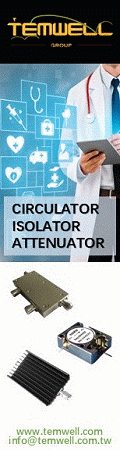February 1970 Popular Electronics
 Table of Contents Table of Contents
Wax nostalgic about and learn from the history of early electronics. See articles
from
Popular Electronics,
published October 1954 - April 1985. All copyrights are hereby acknowledged.
|
The mere sight of a
Nixie tube
evokes passion and nostalgia in the hearts and minds of vintage electronics aficionados.
For the uninitiated, Nixie tubes were one of the most successful early numeric display
formats. They had wire filaments shaped in the form of numerals 0 through 9, stacked
front-to-back inside a vacuum tube enclosure. Rather than the filament (wire) doing
the glowing, the neon gas (plus traces of others) fluoresces (glows) in the vicinity
of the wire. 7-segment LED displays had not yet hit the commercial market when this
story was published in a 1970 issue of Popular Electronics magazine, so even though the numeric display uses vacuum tubes
(Nixie) the power supply, counter, and display driver circuits use semiconductors
rather than vacuum tubes. Very extensive circuit descriptions, building
instructions, schematics, and photos are provided by author Don Lancaster. If
you want to build one of these vintage counters,
Nixie tubes can still be bought on eBay at very reasonable prices.
Build a Numeric Glow Tube DCU - Nixie Readout at $15 per Decade
 By Don Lancaster By Don Lancaster
Now it is possible to build a high-speed, decimal counter module (complete with
logic and Nixie® tube readout) at a cost of $14.90 per decade. This counter, with
speeds from d.c. to either 8 or 12 MHz (depending on the type of logic used), can
be built with 2 1/2 decades (0-199), 3 1/2 decades (0-1999), or 4 1/2 decades (0-19999)
using a single printed circuit board. No mounting or front brackets are needed and
there is a minimum of interconnections to be made.
The design provides an overflow indicator and latch which operate when full scale
is exceeded. This function is useful for overrange indication or as a "turn-around"
command on dual-slope DVM designs. Display blanking, in which the readout can be
turned off or on by an external 0-2-volt d.c. control signal is also available.
This feature eliminates display bobble or blur and back-and-forth numeral motion
during rapid counting.
There is also a self-contained "gate" input that permits turning the counters
on and off and is useful for period or frequency measurements. This feature eliminates
quite a bit of external circuitry.
You have a choice of the type of logic you use in building the DCU. If RTL is
used, the unit is fully compatible with previous POPULAR ELECTRONICS projects. Or
you can use Utilogic® (Signetics Corp.), a faster type of logic with a higher voltage
swing that is compatible with industrial TTL and DTL circuits. Both types of logic
cost the same.

The IC counters are "weighted" in the industrial 1-2-4-8 manner to provide electrical
as well as visual outputs if de-sired. A simple modification and an external adapter
can be used to convert the RTL version of the DCU into an "add-subtract" counter
which operates in either direction. The units are useful in computers, calculators,
and positional controls.
When RTL is used in this new DCU, the unit can be used in POPULAR ELECTRONICS
projects such as the "Digital Volt-Ohm-Meter," the "Universal Frequency Counter,"
the "Sports Timer," and the "Electronic Stopwatch." In fact, with a few mechanical
changes, the new 2 1/2-digit assembly can be dropped into the "Digital Volt-Ohm-Meter"
without adding any new parts. This makes a DVM that looks like the industrial models
that cost many times as much.
Because of space limitations, construction details are given here for the RTL
counter only. Complete information, including PC layouts, for the Utilogic version
is available without cost from the source given in the box.
In deciding whether you want to use RTL or Utilogic in your DCU, consult the
Table.
The circuit for one decade of the DCU is shown in Fig. 1 and that of the
overflow counter is shown in Fig. 2. Although these are shown as separate circuits,
in practice, one overflow counter and as many decades as are necessary are mounted
on one PC board. Interconnections for the units are shown in Fig. 3. Note
that the Gate connections of all decades except the first are grounded. In this
way, if the input (units) decade is turned on or inhibited, the counter operates
or not accordingly.

Fig.1 - The schematic for one decade counter. As many decades
as desired can be built using this same schematic. The readout is a conventional
Nixie tube with a glowing numerical-shaped display.

Fig. 2 - The overflow counter is coupled to the last decade
used. When an excess count is received, power is applied to the external overrange
(neon) indicator.

Fig. 3 - Underside view of the PC board showing how some jumpers
are connected. These below-board jumpers must all be insulated.

Fig. 4 - Actual-size pattern for the 2 1/2-decade board,
with associated overflow counter. By judicious re-arrangement of the foil pattern
the number of decades used can be extended. Boards for multi-decade readout can
also be purchased.


Fig. 5. Board drilling and jumper installation. Some jumpers
are "sewn" through the board as illustrated above. Start at one end, and pass the
wire through the respective holes, inserting the insulation at the required places.

Fig. 6 - Component installation of 2 1/2-decade board. Other
than placement of R6, both decades are similar. This illustration shows external
connections needed.

The 2 1/2·decade board. Each Nixie indicates up to 9, and at
the 100th count, both Nixies indicate zero while the special-"1" neon lamp comes
on. The combination indicates to 199. At 200th count, a special over-range neon
lamp (not shown) glows indicating that counter has progressed beyond its limits.

Decade counter schematic.

General view of a portion of a 2 1/2-decade board. This view
shows the correct way to install the ten switching transistors for the Nixie drive.

Overall view of the 2 1/2·decade board. When mounted in enclosure,
only the readouts will be visible.

General view of the second decade of the counter. Even though
the three portions extend across the board, the three readouts are very closely
spaced.

Fig. 7 - Low-ripple power supply for the 2 1/2-decade board.
By changing D4, the supply can be used for either RTL or Utilogic circuits.

The overflow counter consists of a counting section, a display
driver, and a display.
Construction
Decimal counting units can be built in a number of configurations: 1 1/2 (counting
to 19), 2 1/2 (to 199) , 3 1/2 (to 1999), 4 1/2 (to 19999), etc. In each case the
1/2 stands for the "1" of the overflow counter, while the whole number stands for
the number of decade counters (each counting to 9).
Construction details are given here for the popular 2 1/2-digit assembly. Because
of the complexity of the circuit, a printed board is mandatory. A board is shown
actual-size in Fig. 4. A commercially made board is available (see Parts List
for Fig. 1). If you prefer to make your own, it is recommended that you use
the better-grade, G-10 fiberglass.
Parts List - Decade Counter
IC1,IC2-MRTL dual JK flip-flop (Motorola MC791P) IC3-MRTL quad two-input
gate (Motorola MC724P) Q1-Q10-2N3877 transistor (Allied Electronics 49D30 2N3877
SPR, no substitute) Q11-Q13-Transistor (National Semiconductor 2N5129) R1,R4,R5-470-ohm;
1/4-watt resistor R2,R3-330-ohm, 1/4-watt resistor R6-15,000-ohm, 1/4-watt
resistor V1-Nixie tube (Burroughs B5750) Misc.-#24 wire jumpers, insulated
sleeving, solder, spacers, mounting hardware, etc.
Note
The following are available from Southwest Technical Products, Box 16297, San
Antonio, Texas 78216: Etched and drilled PC boards-2 1/2-digit, $4.00; 3 1/2-digit,
$5.75; 4 1/2-digit, $7.50. Complete kit of all parts- 2 1/2-digit, $43.50; 3 1/2-digit,
$59.50; 4 1/2-digit, $75.00. Write for a complete list of related circuits, kits,
and instruments. All prices post-paid in U.S.A.
Besides drilling details, Fig. 5 shows the location of the 32 jumpers located
on the component side of the board. In addition, there are four jumpers that are
"sewn" through the board, so that they alternate from one side to the other and
pick up five connections each. Details of this are also shown in Fig. 5. The
long bare jumper is soldered at one end and then threaded through the holes in the
board. Use insulated sleeving over the exposed parts to prevent shorts to the transistor
leads.
Once the various jumpers have been installed, the components are inserted in
accordance with the layout shown in Fig. 6. Use a low-power (40-watt) soldering
iron and thin solder to make all connections. The IC's are identified by a notch
and dot code for positioning. To insert the 20 driver transistors, hold them with
the flat facing away from the readout tubes. Then bend the center lead back toward
the tubes and insert as shown.
In inserting the Nixie tubes, put the leads in two at a time. Before soldering,
make sure that all leads are tight, none are doubled over or shorted to each other
and the viewing face of the tube is aimed in the correct direction. Also be certain
the tube is vertical.
Mount the neon lamp (for numeral 1) so that the metal rods within the tall narrow
bulb are at the same height as the numerals in the Nixie tubes.
Use. The 2 1/2-digit module can be used in anyone of a variety of chassis styles
- as long as it has a rectangular front-panel cutout for the two Nixie readout tubes
and the neon light. A special polarized optical filter is available (see Parts List
for Fig. 1) to improve readout visibility. This filter should be oriented to
produce the blackest instrument interior when viewed and illuminated through the
filter. Once the correct orientation has been found, glue the filter in place behind
the front-panel cutout.
External connections to the module are shown in Fig. 6. The 2 1/2-digit
module requires +175 volts at 5 mA for the readouts, and + 3.6 volts at 340 mA for
the remainder of the circuit. A power supply (such as the one shown in Fig. 7)
is required. It has low ripple with high-frequency bypassing - an essential.
Ground leads should be short and of heavy gauge wire (at least #16). The "Out"
terminal on the board is used only in some special DVM circuits and is normally
left unconnected. The terminals along the rear of the board are for use in the future
with an add-subtract adapter and are also left unconnected for routine applications.
The "Gate" input, if used, goes to an RTL-derived signal that is positive when
the counter is to be inhibited and ground when the counter is to count. If you are
not going to gate the assembly, the Gate terminal should be connected to the ground
terminal
For UTI Logic DCU Details
Complete construction information, including full-size PC layout replicas and
all other details, is available free upon request from:
Alvin R. Smith, Section Head Digital Design Group Southwest Technical Products,
Inc. Box 16297 San Antonio, Texas 78216
Please limit free requests to single copies.
To provide a blanking feature, connect the "Unblank" terminal to an RTL-derived
signal that is positive when you want the display to light and ground when you want
it off. Remember that the Unblank input does not stop the counter from working -
it just determines whether or not the display can be seen. If you do not want to
turn the display off, connect the Unblank terminal to the +3.6-volt source.
The two terminals marked "X" are connected to a neon overrange indicator (usually
mounted in a red holder). If you don't want the overrange indication, leave these
two terminals unconnected.
Decimal points are activated by connecting the selected decimal point terminal
beside each Nixie tube to the "DP" terminal on the overflow counter through an external
switch. Decimal point operation is independent of display blanking.
The "Reset" terminal is normally connected to ground through an external switch.
Raising the buss to +3.6 volts momentarily resets the assembly to zero.
The Reset button need not be bounceless. If you use an electronic reset, a 2-microsecond
pulse with a fanout of 30 is required.
Input
The input must be a waveform that changes abruptly from +3.6 volts to ground
each time a count must be registered. For the counter to operate properly, the input
must be both noiseless and bounceless and have a fall time less than 0.2 microseconds.
Thus it is absolutely mandatory that the input be properly conditioned. Four possible
signal conditioners are shown in Fig. 8. Circuits (A) and (B) are used for
mechanical-contact inputs, while (C) and (D) are for electronic inputs. Circuit
C (C) is used for input levels of about 2 volts r.m.s. If the input frequency is
below 1500 Hz, the capacitor must be included. For higher frequencies, omit the
capacitor. Circuit (D) is a Schmitt squaring circuit.
Any of the circuits used in previous POPULAR ELECTRONICS DCU projects have the
proper conditioning circuits built in. Thus, if you have built or are considering
building the Digital Volt-ohmmeter (December 1968), besides making the mechanical
modifications that are necessary to use this new counter module, connect the "Unblank"
input to the existing "Gate" terminal on the V/F module in the Voltmeter. Should
the brightness of the display be inadequate, the original DVM transformer should
be replaced with the one called for in Fig. 7.
Power Supply. A recommended power supply with sufficient
regulation is shown in Fig. 7. This supply is wired point-to-point after all
parts have been mounted in a suitable chassis.
Parts List - Power Supply
C1-100-µF, 250-volt electrolytic capacitor C2-6000-µF, 10-volt
electrolytic capacitor C3-200-µF, 6-volt electrolytic capacitor C4-0.1-µF,
10-volt disc ceramic capacitor D1,D2-1-ampere, 600-volt silicon diode (1N4005
or similar) D3-1-ampere, 50-volt silicon diode (1N4001 or similar) D4-4.2-volt
(RTL) or 5.6-volt (Utilogic) 1-watt Zener diode F1-0.5-ampere fuse and fuse
holder Q1-2N5190 transistor and suitable heatsink S1-Power switch (usually
a part of other instrument or circuit switching) T1-Power transformer; secondary
135-0-135 V at 50 mA, 6.3 VCT at 1 A (Southwest Technical #TR-DVM or similar)*
Misc.-Mounting spacers, hardware, wire, solder, terminals, line cord and strain
relief.
*Available at $6.50 plus 4 lb postage from Southwest Technical Products, Box
16297, Sail Antonio, Texas 78216. How It Works - Decade Counter
One decade counter can be divided into four sections: the actual counter, the
decoder, the readout driver, and the readout.
The counting portion (at bottom of diagram) consists of four JK flip-flops arranged
to count to 9 before reverting back to zero and simultaneously delivering a "Carry"
output to the next decade. To force the counter to count only to 9, an inverter
in a feedback loop is used. The voltage levels, which are unique for each count,
are taken from the Q and Q outputs of each flip-flop for use in the decoder. The
flip-flop outputs are in the common 1-2-4-8 code. If more than one module is to
be used in an instrument, the "Gate" input terminal of the counter is connected
to ground in all but the first counter. When the gate is grounded, the counter operates
normally. When it is made positive, the counter is inhibited. In this way, an externally
generated signal can be used to determine when the counter is to operate.
In the decoder, consisting of four gates and two discrete transistors, the 1-2-4-8
output of the counter is converted into a biquinary (divide by 2, then by 5) code.
It has seven outputs: even, odd, 0 and 1, 2 and 3, 4 and 5, 6 and 7, 8 and 9. These
form the input to the readout drivers.
The readout (Nixie tube) is a gas filled tube with one common anode and 10 discrete
metal cathodes, each formed into the shape of a number (from 0 to 9). When B+ is
applied to the common anode and any of the cathodes is grounded, the gas around
that particular piece of shaped metal glows causing a number to appear in the viewing
plane.
The readout drive consists of 10 high voltage transistors, driven in pairs by
the decoder outputs. The transistor collectors are connected to the 10 cathodes
of the Nixie tube. The emitters of all of the odd-numbered transistors are connected
together and to the "odd" buss, while the even-numbered transistors have their common
emitters connected to the "even" buss. The even and odd busses are driven by the
two transistors in the decoder.
The system can be considered to operate like a switching network. When, for example,
the even transistor in the decoder is saturated (with its emitter grounded), the
even buss is essentially at ground. Then, if a signal is applied to the bases of
one pair of driver transistors, only the one whose emitter is connected to the even
buss saturates and acts as a switch to close the circuit to the appropriate cathode
on the readout. Suppose, for instance, that the count is 7. Since 7 is an odd number,
the odd decoder transistor is saturated and the odd buss is grounded. Simultaneously,
the 6 and 7 output of the decoder applies signals to the 6 and 7 driver transistors.
Because only the 7 transistor is connected to the grounded odd buss, only the 7
transistor saturates, causing the number 7 to glow in the readout.
Note that we said previously that the odd or even buss must be grounded for the
decoder transistors to work. The grounding is made external to the counter through
a connection to the "Blanking Input" terminal. A circuit in the overflow counter
determines when this terminal is grounded for display viewing. In this way, rather
than have a blur of numbers while the counter is counting, the blanking input keeps
the display off until the counting is complete. Then a steady display is shown.
How It Works - Overflow Counter

(A) Set-Reset Pushbutton Conditioning

(B) Monostable Contact Conditioning

(C) Hex Inverter Input Squaring Circuit

(D) Schmitt Trigger Input Squaring Circuit
Fig. 8. Four approaches to "bounceless" signal conditioners.
Parts List - Overflow Counter
C1-0.1-µF, 10-volt disc ceramic capacitor 1C4-MRTL dual JK flip-flop
(Motorola MC 791P) Q14,Q15-2N3877 transistor (no substitute) Q16-Transistor
(National Semiconductor 2N5129)
The counter contains two JK flip-flops the first of which is a divide-by-two
and the second a latch. The latch flips positive and stays positive when there is
an overflow. Resetting the counter resets the latch. The outputs of the flip-flops
drive high-voltage transistors which act as switches in series with special neon
lamps. The first flip-flop and its transistor energize the neon lamp that displays
a 1 which is similar to the 1 displayed by the Nixie tube. The lamp driven by the
second flip-flop and its transistor is a standard neon lamp on the front panel and
it indicates "Overrange." Resistors in the B+ circuit of the neon lamps provide
for differences in breakdown voltages.
The emitters of both driver transistors are connected together and to the "Unblank
Input" through a switching transistor. A positive input to this terminal saturates
the switching transistor and causes the display to turn on. The switched signal
is supplied to the decimal counters through the "Blanking Output" terminal.
Remember that counting continues whether or not the display is lit. The blanking
merely controls whether or not the display is on.
The overflow counter also contains a bypass capacitor for the supply, resistive
loading for the reset buss, and a decimal point resistor. These elements are connected
to their respective circuits through the instrument wiring.
Either A or B can be used for mechanical switching, while either C or D can be
used if the input signal comes from a conventional audio generator.
Posted July 8, 2021
(updated from original post on 6/5/2013)
|


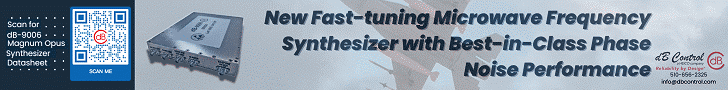

 By Don Lancaster
By Don Lancaster