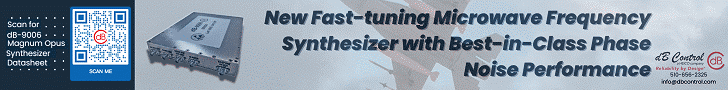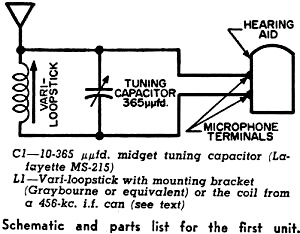|
May 1956 Popular Electronics
 Table of Contents Table of Contents
Wax nostalgic about and learn from the history of early electronics. See articles
from
Popular Electronics,
published October 1954 - April 1985. All copyrights are hereby acknowledged.
|
 A recent headline announced where a guy
hacked his hearing aid to enable
listening to Wi-Fi signals as he walked around town. Why would
a person do that? I suppose now that the audible digital handshaking tones of telephone
modems and fax machines are all but gone from everyday life, he must have really
been missing the nerve-grating melodies. I don't recall ever seeing a story about
anyone picking up Wi-Fi signals from a faulty metal tooth filling like used to occur
occasionally in the presence of high power AM transmitter towers*. This article
from a 1956 edition of Popular Electronics reminded me of it. I think I've
told the story of how while working as an electrician in Annapolis, Maryland,
(mid 1970s) I sometimes used a pair of modified telephone
handsets to communicate with co-workers while working on circuits. It was not unusual
to be on the roof of a building working on an HVAC unit and very clearly hear the
WNAV broadcast signal in the earpiece. A recent headline announced where a guy
hacked his hearing aid to enable
listening to Wi-Fi signals as he walked around town. Why would
a person do that? I suppose now that the audible digital handshaking tones of telephone
modems and fax machines are all but gone from everyday life, he must have really
been missing the nerve-grating melodies. I don't recall ever seeing a story about
anyone picking up Wi-Fi signals from a faulty metal tooth filling like used to occur
occasionally in the presence of high power AM transmitter towers*. This article
from a 1956 edition of Popular Electronics reminded me of it. I think I've
told the story of how while working as an electrician in Annapolis, Maryland,
(mid 1970s) I sometimes used a pair of modified telephone
handsets to communicate with co-workers while working on circuits. It was not unusual
to be on the roof of a building working on an HVAC unit and very clearly hear the
WNAV broadcast signal in the earpiece.
* Possible if dissimilar metallic junction was created, but could just be a much-promulgated
myth.
Radios Made from Hearing Aids

This Acousticon hearing aid was modified by adding a loopstick
and a midget tuning capacitor.
With minor alterations and additions, you can make a radio from a hearing aid
Radios that can be put in a pocket, worn on the wrist, or carried in a purse
are extremely popular these days. You can go out and buy one of these pocket - or
purse-size units, but you'll find it rather expensive. Besides, who wants to buy
something that you can make?
Here are two versions of a midget radio built around a hearing aid. You don't
have to be hard of hearing to build these devices, but you will need a hearing aid
in good working order. Perhaps you can pick up a used model for a reasonable price
at your local hearing-aid dealer.
In both cases, the hearing-aid is used as an audio amplifier and is preceded
by a simple tuned circuit to select various broadcast stations. Range will depend
on the power of nearby stations, and on the length of antenna employed. In metropolitan
areas, you will probably be able to get quite a selection of stations without using
any antenna at all. For other places - or inside steel-reinforced buildings - a
wire three or four feet long will help.
In each of the units described, the major work is mechanical rather than electrical,
so you have plenty of leeway to use your own ingenuity. Different hearing aids will
present different problems - the basic suggestions included here should enable you
to convert practically any of the hearing aids now on the market to a suitable receiver.
Unit One
By Gary Edson
The first unit involves the conversion of an Acousticon hearing aid. The tuned
circuit consists of a Vari-loopstick with midget tuning capacitor such as the Lafayette
part No. MS-215 connected in parallel with it. This capacitor is mounted in the
space usually occupied by the microphone grille, which is removed; to fill in the
extra space between the edges of the capacitor and the edges of the hole in the
case, solder in a piece of sheet metal previously cut to shape. For other models,
you can easily design a suitable mounting system. Cut off the threaded sleeve on
the capacitor unless it is used for mounting purposes, and shorten the shaft so
the tuning knob will not stick out too much.
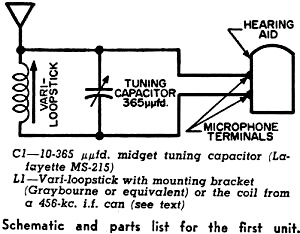
C1 - 10-365 μμfd. midget tuning capacitor (Lafayette MS-215)
L1 - Vari-loopstick with mounting bracket (Graybourne or equivalent) or the coil
from a 456-kc. i.f. can (see text)
Schematic and parts list for the first unit.

C1 - 330·μμfd. subminiature ceramic capacitor
CR1 -
Crystal diode rectifier (CK707, IN34, etc.)
J1 - Miniature closed-circuit phone
jack (Telex or Switchcraft)
L1 - Slug-tuned loop antenna with threaded shaft
(Walsco or equivalent)
PL1 - Miniature phone plug (Telex or Switch-craft)
1 - Alligator clip
1 - Tuning knob
1 - Pen clip
1 - Plastic tube,
approx. 1/2" i.d. x 4" long
1 - Piece of Lucite, 2" square (for washers)
Schematic diagram and parts list for the second conversion described
in text.
Mount the loopstick by means of an L-shaped bracket bolted to the side of the
hearing-aid case. Mount a binding post for an antenna, or merely solder a wire in
place after you have determined the proper length.
Connect the parallel coil and capacitor combination to the microphone terminals
as shown in the schematic. You will probably note that no detector is employed -
detection of the radio signal takes place in the grid circuit of the first audio
stage. Volume and tone controls on the hearing aid are undisturbed; they can be
used to control sound coming from the earphone. Adjust the coil slug for best performance
over the whole band.
A more compact receiver may be devised by using a coil from a 456-kc. i.f. transformer.
The coil can be mounted inside the hearing-aid enclosure (without the i.f. can,
of course) but performance will be inferior to that provided by the loopstick. An
external antenna is a "must" with this scheme.
Unit-Two
By F. E. Bassett
The second conversion is somewhat more involved mechanically, but has the advantage
that you can unplug the tuned circuit and use the hearing aid for what it was originally
intended - a hearing aid. Proper switching for this purpose is accomplished in the
plug and jack arrangement, as shown in the schematic diagram.
A glance at the photos and diagrams will give you a general idea of the jack
and plug assembly. The tuned circuit components, L1 and C1, and the rectifier CR1
are all mounted inside a plastic tube about 3" long, having an inside diameter of
1/2". Suitable plugs and washers for the assembly are cut from a sheet of 1/8"-thick
Lucite.
To reduce the size of the coil, remove the solder lugs. Then carefully slit and
remove the cardboard tube supporting the lugs. Pry open the adjusting screw mounting
slightly so that the screw turns freely. This screw, with a suitable tuning knob
made from the cap on a can of lighter fluid or other suitable device, is used for
tuning the receiver.
Mount and solder the tuner components as shown in the pictorial diagram, being
careful not to overheat the rectifier. Cut washers for the plug end and for the
snap-in end of the coil, slip the whole assembly inside the plastic tube, and glue
the washers firmly in place with plastic cement or acetate liquid. Be sure to bring
the antenna lead outside the case before final assembly. Mount a pen clip as shown
below.
 The converted unit mounted
(left) in a shirt pocket, and being tuned by adjusting
the loopstick screw. The converted unit mounted
(left) in a shirt pocket, and being tuned by adjusting
the loopstick screw.
Pictorial diagram of the tuning unit. This assembly mounts inside of a plastic
tube.
Cross section of jack assembly (below) shows various connections. Lead colors
are optional.

Now wire up the jack as shown in the cross-sectional view, cut suitable washers
from the Lucite sheet, and assemble inside a 5/8" length of plastic tubing - gluing
the washers firmly in place. It is a good idea to use color-coded leads to make
certain that you wire the plug to the hearing aid correctly.
Remove the hearing aid assembly from its case. Unsolder the microphone input
lead, and connect the three leads from the plug as shown in the cross section, and
in the schematic. Protect these three leads with spaghetti tubing. Re-install assembly
in case.
With the tuner unplugged, the hearing aid should operate normally, Plug in the
tuner, and clip the antenna lead to a metal lamp shade, phone finger stop, or outside
antenna. Then turn up the volume, and hunt for stations by turning the coil adjusting
screw. You should receive several stations with good volume and clarity.
By eliminating the 330-μμfd. capacitor across the coil, the author was
able to tune in a number of ham stations. Try experimenting with different capacitors
to see how many short-wave stations you can find.
 Complete assembly (left), including loopstick
tuning unit and antenna with clip, the hearing aid with jack added for radio operation,
and the earphone. Complete assembly (left), including loopstick
tuning unit and antenna with clip, the hearing aid with jack added for radio operation,
and the earphone.
Happy listening!
Posted January 5, 2022
(updated from original post on 11/17/2014)
|