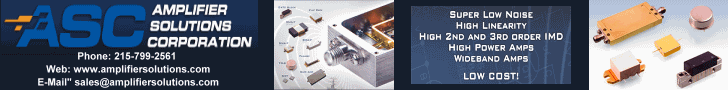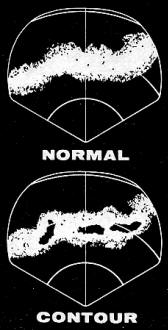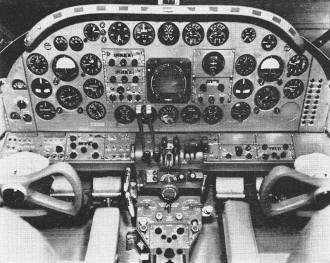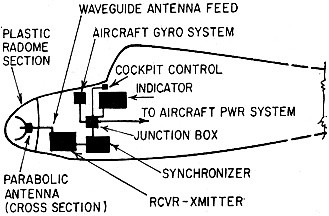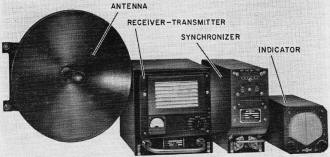|
July 1963 Radio-Electronics
 [Table of Contents] [Table of Contents]
Wax nostalgic about and learn from the history of early electronics.
See articles from Radio-Electronics,
published 1930-1988. All copyrights hereby acknowledged.
|
Once upon a time, long,
long ago, I believed that someday I would be a military pilot for a couple
decades, then retire and work for the airlines. Eagle eyesight (20/15) and very
good health, two prime requirements for the USAF to permit guys to fly their
multimillion dollar airplanes, were not enough. A college degree in engineering
or science must be possessed as well. I enlisted in the Air Force (1978) with
plans to earn a degree during off-duty time. Having begun flying training prior
to entering, I figured working as a technician on weather equipment would be a
good gig whilst earning that sheepskin. Turns out my "guaranteed" job was not
really available, so after threatening to take Uncle Sam up on his contract
point allowing me to go back to civilian life if the USAF reneged, I refused the
alternative clerical career options and accepted an Air Traffic Control Radar
Repairman (AFSC 303x1) job. It turned out well, but the mobile communications
squadron I was assigned to made taking college courses nearly impossible. So,
after a four-year stint, I got out and graduate with a BSEE degree in 1989. This
article encompasses two of my main interests - electronics and weather, although
my radar experience was with ground-based rather than airborne radar. For the
record, I never did get even my Private Pilot license - needed only the check
ride just prior to reporting for Basic Training, but the rotten November weather
prevented it. Then, at $419/month E-1 pay, I couldn't afford to fly. Life
interfered in various ways beyond that obstacle. Are you bored with my waxing
nostalgic yet?
Weather Radar Makes Flying Safer

C-band and X-band radar systems pinpoint storms and turbulences.
By Donald E. Bowen
Weather is probably the most important factor in flying safety. A world-wide
network of meteorological stations furnishes information on weather conditions continuously.
But local weather conditions can change so rapidly that this information is not
enough to keep a pilot informed of all weather conditions in the immediate vicinity.
By using weather radar equipment, the pilot actually sees an accurate and continuous
"picture" of weather conditions ahead of the aircraft-a weather map.
The weather map shows the location of weather fronts in terms of range and azimuth
bearing, relative to the position of the aircraft. It identifies potentially dangerous
areas such as thunderheads, hailstorms and turbulence. With this map as a guide,
a pilot can navigate to avoid storms or turbulent areas, often by detours of less
than 5 miles from the planned flight path.
Radar Weather Observation
To observe and interpret weather on a radar system, it is necessary to understand
the display on the indicator screen. The radar information is presented on the face
of a cathode-ray tube. The mask on the tube face is set up in terms of range and
azimuth. The sweep trace on the tube rotates in synchronism with the radar antenna
mounted in the nose of the aircraft. For both range and azimuth determination, bottom-center
of the screen (upper portion of Fig. 1) represents the position of the aircraft.
The 0° calibration represents the heading. All echo returns (reflected energy) appear
as brightened areas on the screen, displayed to the left or right of the 0° reference,
depending on the object's position - left or right, respectively, of the aircraft
(Fig. 1).
Range marks (concentric circular traces at regular intervals on the screen) are
set up as references in terms of distance from the aircraft.

Fig. 1 - Relative positions of aircraft and weather feature:
actual (bottom) and as displayed (top). Bottom center of screen represents aircraft.
Weather information detected and presented by the weather radar system is based
on rainfall gradient: the variation of the rate of rainfall with distance. Radar
pulses are reflected by precipitation, such as rainfall, wet hail or wet snow. Variations
in rainfall gradient are detected by contouring (Fig. 2). When the radar is set
up for contouring, areas of heavier rainfall appear as dark spots on the indicator
screen, while the brighter display areas indicate lighter rainfall.
Contouring
The reason for this apparent paradox lies in the contouring system used.
Since the brightness of the display depends on signal strength, agc cannot be
used in this system - it would level off most of the amplitude changes in the return
signal. However, the absence of age seriously limits the "dynamic range" of the
radar. For a particular screen-intensity setting, there is only a limited discernible
range of brightness variation. A return below this range would produce no image,
while a return above it would saturate either the display tube or the amplifier,
producing a bright spot that would not get brighter no matter how much further the
signal increased.
But since the return signal is a pulse whose amplitude is related to signal strength,
we can solve the problem by reshaping the pulse. It is reshaped so that all returns
below some predetermined level will be displayed in normal fashion (brightness directly
proportional to strength of return), while all returns above this level will show
as a "negative" of the area that causes the return (brightness inversely proportional
to strength of return).
Thus, the weak returns (as from the perimeter of a turbulent area) show on the
screen in the normal way - dim around the edges, brighter toward the center. But
when the return exceeds the preset level (as it would in return from a turbulence
with a steep gradient), the display is reversed so that it becomes darker as the
reflected signal increases. That leads to the kind of display labeled CONTOUR in
Fig. 2. The fringe of the storm appears as a bright area (moderate return) that
encircles the violent core of the storm, shown as a "hole" (strong return).
Since contour presentation is not always desirable, the equipment has a switch
to permit it to be used as normal radar.
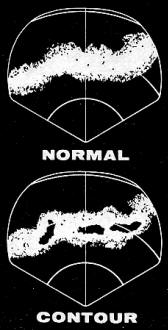
Fig. 2 - Normal and contour display of weather front. Dark
areas on contour display are turbulent "high-gradient" spots.
How It's Used
Meteorological studies show that violent turbulence occurs near steep rainfall
gradients (where the change from no rainfall to heavy rainfall occurs in the shortest
distance). When the radar is set for contouring, steep gradients are displayed on
the radar screen as relatively large "cores" (dark areas) surrounded by a narrow
ring of bright returns. If there are no cores (or only very small ones) surrounded
by large, bright rings, there is little or no turbulence. Thus, the inner and outer
edges of the bright returns which surround the dark cores are contours that approximate
the rainfall rate.
Obviously, the safest path for the aircraft is the path which avoids the dark
storm cells indicated on the radar screen. A large thunderstorm area might contain
not one but several individual storm cells, each in a different stage of development.
The average life of a storm cell is about 1 1/2 hours. (Because the several cells
vary in stages of development, local weather information only minutes old is almost
useless.)
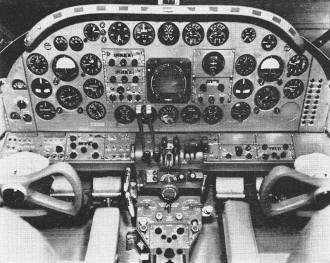
Collins WP-103 weather radar installed in cockpit of Beech
Super 18-G. Indicator screen is centered on panel, controls are in bottom center
of photo, between seats.
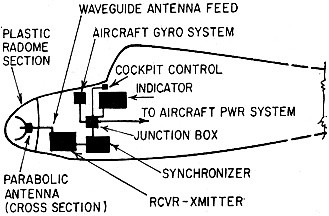
Fig. 3 - Typical arrangement for mounting weather radar components
in a plane. (Relative sizes of components are exaggerated for clarity.)
One of the most significant features of thunderstorms is vertical development.
Generally, a thunderstorm will develop at some altitude between 8,000 and 15,000
feet. If the top of the storm goes beyond 30,000 feet, turbulence is likely. If
the top passes the 40,000-foot level, especially in temperate latitudes, damaging
hail and severe turbulence are imminent. When the top reaches 50,000 feet, tornadoes
are extremely likely. Hail (associated with updrafts or downdrafts) or dangerous
tornadoes are indicated on the radar by fingers, hooked fingers, scalloped edges
or U-shaped projections extending from intense echoes (contoured). These projections
are very dangerous, as is an overhang from a thunderstorm.
The System
Weather radar is like any of the familiar radar systems in use, the principal
difference being its application. Special lightweight systems have been developed
specifically for small commercial and privately owned aircraft. These systems may
be divided into C-band (5,400-mc) and X-band (9,400-mc) systems. The C-band radar
system is larger and bulkier, a result of the lower frequency, which requires larger
waveguides, cavities and antenna systems. But C-band frequencies permit deeper weather
penetration.
Representative weather radar systems have three ranges: for example, 30, 60 and
150 miles. Markers for these ranges are typically 10, 15 and 25 miles. An antenna
sweep of 60° either side of dead ahead is adequate. Systems are usually installed
with the antenna in the nose of the aircraft, protected by a plastic radome which
replaces the original nose section. (The radome is painted to match the finish of
the aircraft.) To avoid long pieces of waveguide, the receiver-transmitter unit
is frequently mounted near the antenna (Fig. 3).
Of course, the cockpit control and indicator are mounted on the instrument panel,
accessible to both pilot and co-pilot. Operating power and gyro signals for antenna
stabilization are supplied from existing aircraft facilities.

Fig. 4 - Relationship between terrain below aircraft, and
display, when radar is used for ground observation. (Left), "actual" river, with
position of aircraft and scanned sectors. (A hove), how scene appears on indicator
screen.
A Complete System
 The Collins weather radar system consists
of a receiver-transmitter unit, a synchronizer unit, an indicator unit, an antenna
and a cockpit control kit. The only operating power required is a source of 115
volts, 400 cycles ac, the standard aircraft electrical supply. The Collins weather radar system consists
of a receiver-transmitter unit, a synchronizer unit, an indicator unit, an antenna
and a cockpit control kit. The only operating power required is a source of 115
volts, 400 cycles ac, the standard aircraft electrical supply.
This system is a pulse-modulated radar device that operates at 9,375 mc (X-band).
The narrow beam of rf energy radiated at X-band frequencies de-fines the targets
sharply.
Short, high-powered pulses of rf energy generated by the transmitter are radiated
in a narrow beam by the antenna located in the nose of the aircraft. The antenna
sweeps from 60° left to 60° right, then back, 30 times per minute, taking a total
of 60 scans per minute. When the rf energy strikes an object (such as a storm cell)
within the 150-nautical mile range of the equipment, it is reflected to the antenna
as an echo and applied to the radar receiver. The detected echo, a video signal,
appears on the screen as a display of the object that caused the echo.
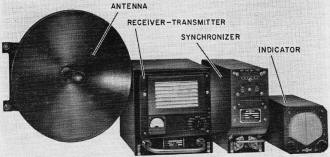
Major components of Collins WP-103 weather radar. Collins Radio Co.
The synchronizer unit generates and controls the sweep trace and range circles.
Indicator sweep trace and antenna sweep are locked together by the synchronizer
to insure that echoes are displayed at the correct range and azimuth bearing.
The "rest" trace on the indicator is a bright line which sweeps back and forth
across the screen, representing the scan of the antenna. When an echo is received,
the sweep trace is brightened (or darkened) on the screen, showing the range and
azimuth of the weather target.
A stabilized antenna system, together with the aircraft's gyros, compensates
for pitch and roll. The weather-map presentation is in the same plane regardless
of normal pitch and yaw of the aircraft. An additional feature of the stabilization
system is variable antenna tilt, making it possible to map the terrain below and
in the path of the aircraft (Fig. 4). Here, an aircraft is flying over a river at
an altitude of 10,000 feet. The antenna is tilted to 6° below the horizon. Compare
the indicator displays A, B and C with the river at scans P1, P2 and P3, respectively.
The Collins WP-103 is available with a 12-, 18- or 30-inch antenna, and either
a conventional or bright-tube indicator. Increasing the size of the antenna improves
intensity and definition. The conventional indicator provides the familiar yellow
offset display. The bright-tube indicator provides a brighter, longer-lasting display
that enables the pilot to view the screen even in bright sunlight without a hood.
An adjustable Polaroid filter dims the display for nighttime operation. The bright-tube
presentation can also be varied from a normal yellow-green to red. Accuracy is not
affected by the color change.
Weather radar has been extremely successful in adding to the comfort and safety
of airlines flights. Because of this, more and more executive airplanes, too, are
being equipped with weather radar systems. Small, lightweight, relatively inexpensive
units ideal for executive aircraft are available. You can certainly expect to see
more and more of these systems in the near future.
|