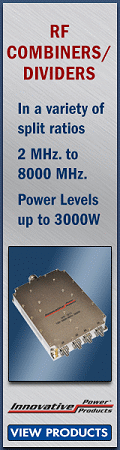With more than 1000
custom-built stencils, this has got to be the most comprehensive set of
Visio Stencils available for RF, analog, and digital system and schematic
drawings! Every stencil symbol has been built to fit proportionally on the
included A-, B-, and C-size drawing page templates (or use your own page if
preferred). Components are provided for system block diagrams, conceptual
drawings, schematics, test equipment, racks (EIA 19", ETSI 21"), and more. Test
equipment and racks are built at a 1:1 scale so that measurements can be made
directly using Visio built-in dimensioning objects. Page templates are provided
with a preset scale (changeable) for a good presentation that can incorporate
all provided symbols... With more than 1000
custom-built stencils, this has got to be the most comprehensive set of
Visio Stencils available for RF, analog, and digital system and schematic
drawings! Every stencil symbol has been built to fit proportionally on the
included A-, B-, and C-size drawing page templates (or use your own page if
preferred). Components are provided for system block diagrams, conceptual
drawings, schematics, test equipment, racks (EIA 19", ETSI 21"), and more. Test
equipment and racks are built at a 1:1 scale so that measurements can be made
directly using Visio built-in dimensioning objects. Page templates are provided
with a preset scale (changeable) for a good presentation that can incorporate
all provided symbols...
 It was a lot of work, but I finally finished
a version of the "RF & Electronics Schematic & Block Diagram Symbols" that
works well with Microsoft Office™ programs Word™, Excel™, and Power Point™.
This is an equivalent of the extensive set of amplifier, mixer, filter, switch,
connector, waveguide, digital, analog, antenna, and other commonly used symbols
for system block diagrams and schematics created for Visio™. Each of the 1,000 or
so symbols was exported individually from Visio in the EMF file format, then imported
into Word on a Drawing Canvas. The EMF format allows an image to be scaled up or
down without becoming pixelated, so all the shapes can be resized in a document
and still look good. The imported symbols can also be UnGrouped into their original
constituent parts for editing. Check them out! It was a lot of work, but I finally finished
a version of the "RF & Electronics Schematic & Block Diagram Symbols" that
works well with Microsoft Office™ programs Word™, Excel™, and Power Point™.
This is an equivalent of the extensive set of amplifier, mixer, filter, switch,
connector, waveguide, digital, analog, antenna, and other commonly used symbols
for system block diagrams and schematics created for Visio™. Each of the 1,000 or
so symbols was exported individually from Visio in the EMF file format, then imported
into Word on a Drawing Canvas. The EMF format allows an image to be scaled up or
down without becoming pixelated, so all the shapes can be resized in a document
and still look good. The imported symbols can also be UnGrouped into their original
constituent parts for editing. Check them out!
 With more than 1000
custom-built symbols, this has got to be the most comprehensive set of
Visio Symbols available for RF, analog, and digital system and schematic drawings!
Every object has been built to fit proportionally on the provided A-, B- and C-size
drawing page templates (or can use your own). Symbols are provided for equipment
racks and test equipment, system block diagrams, conceptual drawings, and schematics.
Unlike previous versions, these are NOT Stencils, but instead are all contained
on tabbed pages within a single Visio document. That puts everything in front of
you in its full glory. Just copy and paste what you need on your drawing. The file
format is XML so everything plays nicely with Visio 2013 and later... With more than 1000
custom-built symbols, this has got to be the most comprehensive set of
Visio Symbols available for RF, analog, and digital system and schematic drawings!
Every object has been built to fit proportionally on the provided A-, B- and C-size
drawing page templates (or can use your own). Symbols are provided for equipment
racks and test equipment, system block diagrams, conceptual drawings, and schematics.
Unlike previous versions, these are NOT Stencils, but instead are all contained
on tabbed pages within a single Visio document. That puts everything in front of
you in its full glory. Just copy and paste what you need on your drawing. The file
format is XML so everything plays nicely with Visio 2013 and later...
Non-standard fonts are highly discouraged in web pages because having them render
properly requires that the user either have the fonts installed locally or fonts
must be on the web server to be downloaded and used. The former relies on change,
the latter on the willingness of the user to wait for the fonts to download and
install just to see what is usually an unnecessary embellishment (i.e., a standard
font would have done the job).
 These two fonts, on the other hand, might justify
the trouble. The nice thing about carrelec.tff and elecsym1.tff (TrueType Font)
is that they present often used electronics symbols in a scalable format. Building
an actual schematic or block diagram out of them would be difficult because of alignment
issues, but if you need a symbol as part of a report or white paper, then using
these fonts might be advantageous. In the table below, I have entered each keyboard
character and its corresponding electronic symbol in each of the two graphic fonts.
Note that there are both lower and upper case symbols. Font sizes are indicated
as well so you can see how much the designer's preferences determine how they are
rendered. You can apply the ‘bold' formatting, but they symbols get chunky with
it. If you plan to use them, you will probably want to print out this page to have
a readily available cross-reference. These two fonts, on the other hand, might justify
the trouble. The nice thing about carrelec.tff and elecsym1.tff (TrueType Font)
is that they present often used electronics symbols in a scalable format. Building
an actual schematic or block diagram out of them would be difficult because of alignment
issues, but if you need a symbol as part of a report or white paper, then using
these fonts might be advantageous. In the table below, I have entered each keyboard
character and its corresponding electronic symbol in each of the two graphic fonts.
Note that there are both lower and upper case symbols. Font sizes are indicated
as well so you can see how much the designer's preferences determine how they are
rendered. You can apply the ‘bold' formatting, but they symbols get chunky with
it. If you plan to use them, you will probably want to print out this page to have
a readily available cross-reference.
https://www.fontspace.com/category/circuit
has these electronic symbols fonts and others.
Posted December 8, 2014
|