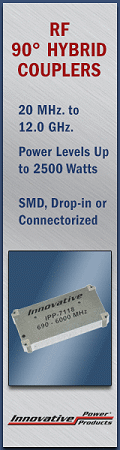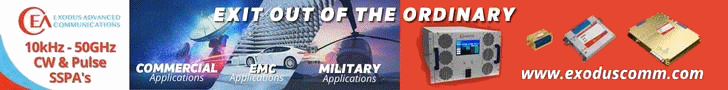Module 13 - Introduction to Number Systems and Logic
Pages i,
1-1,
1-11,
1-21,
1-31,
1-41,
1-51,
1-61,
2-1, 2-11,
2-21,
2-31,
3-1,
3-11,
3-21,
3-31,
3-41, Index
On the negative-going signal of CP8, all FFs are set, and all the lamps are lighted. The CLK pulse toggles FF1,
making output Q go High. As output Q goes Low, the negative-going signal causes
FF2 to toggle. As FF2, output Q, goes High, output Q goes Low, causing FF3 to
toggle and set. As each FF sets, its indicator lamp lights. The counter is now ready to again start counting down
from 1112
with the next CLK pulse. Q49. How many FFs are required to count down from 1510?
Q50. What signal causes FF2 to toggle?
REGIsTERS
A register is a temporary storage device. Registers are used to store data, memory addresses, and operation
codes. Registers are normally referred to by the number of stages they contain or by the number of bits they will
store. For instance, an eight-stage register would be called an 8-bit register. The contents of the register is
also called a WORD. The contents of an 8-bit register is an 8-bit word. The contents of a 4-bit register is a
4-bit word and so forth. Registers are also used in the transfer of data to and from input and output
devices such as teletypes, printers, and cathode-ray tubes. Most registers are constructed of FFs and
associated circuitry. They permit us to load or store data and to transfer the data at the proper time.
PARALLEL REGIsTERS
Parallel registers are designed to receive or transfer all bits of data or information simultaneously. a 4-bit
parallel register is shown in figure 3-28. The data inputs are A, B, C, and D. The FFs store the data until it is
needed. and gates 5, 6, 7, and 8 are the transfer gates.

Figure 3-28. - Four-bit parallel register.
3-31
Before we go through the operation of the register, let's set some initial conditions. Assume that
inputs A, B, and D are High and that FF2 and FF4 are set from a previous operation. The READ IN, READ OUT, and
RESET inputs are all Low. To begin the operation, we apply a reset pulse to the RESET input of all the
FFs, clearing the Q outputs to Lows. This step ensures against any erroneous data transfer that would occur
because of the states of FF2 and FF4. Inputs A, B, C, and D are input to gates 1, 2, 3, and 4,
respectively. When the READ IN input goes High, and gates 1, 2, and 4 go High, causing FF1, FF2, and FF4 to set.
The output of and gate 3 does not change since the C input is Low. The 4-bit word, 1101, is now stored in the
register. The outputs of FFs 1, 2, 3, and 4 are applied to and gates 5, 6, 7, and 8, respectively. When
the data is required for some other operation, a positive-going pulse is applied to the READ OUT inputs of the and
gates. This High, along with the Highs from the FFs, causes the outputs of and gates 5, 6, and 8 to go High. Since
the Q output of FF3 is Low, the output of gate 7 will be Low. The 4-bit word, 1101, is transferred to where it is
needed. Q51. How many stages are required to store a 16-bit word? Q52.
Simultaneous transfer of data may be accomplished with what type of register? Q53. How are
erroneous transfers of data prevented?
SHIFT REGIsTERS A shift register is a register in which the contents may be shifted one
or more places to the left or right. This type of register is capable of performing a variety of functions. It may
be used for serial-to- parallel conversion and for scaling binary numbers. Before we get into the
operation of the shift register, let's discuss serial-to-parallel conversion, parallel-to-serial conversion, and
scaling.
Serial and Parallel Transfers and Conversion Serial and parallel are terms used to
describe the method in which data or information is moved from one place to another. SERIAL Transfer
means that the data is moved along a single line one bit at a time. a control pulse is required to move each bit.
PARALLEL Transfer means that each bit of data is moved on its own line and that all bits transfer
simultaneously as they did in the parallel register. a single control pulse is required to move all bits.
Figure 3-29 shows how both of these transfers occur. In each case, the four-bit word 1101 is being transferred to
a storage device. In view A, the data moves along a single line. Each bit of the data will be stored by an
individual control pulse. In view B, each bit has a separate input line. One control pulse will cause the entire
word to be stored.
3-32

Figure 3-29. - Data transfer methods: A. Serial transfer; B. Parallel transfer.
Serial-to-parallel conversion or parallel-to-serial conversion describes the manner in which data is stored in
a storage device and the manner in which that data is removed from the storage device. Serial-to-parallel
conversion means that data is transferred into the storage device or register in serial fashion and removed in
parallel fashion, as in figure 3-30, view A. Parallel-to-serial conversion means the data is transferred into the
storage device in parallel and removed as serial data, as shown in view B.

Figure 3-30. - Data conversion methods: A. Serial-to-parallel; B. Parallel-to-serial.
Serial transfer takes time. The longer the word length, the longer the transfer will take. Although parallel
transfer is much faster, it requires more circuitry to transfer the data.
3-33
Scaling SCALING means to change the magnitude of a number. Shifting binary numbers to
the left increases their value, and shifting to the right decreases their value. The increase or decrease in value
is based on powers of 2. A shift of one place to the left increases the value by a power of 2, which in
effect is multiplying the number by 2. To demonstrate this, let's assume that the following block diagram is a
5-bit shift register containing the binary number 01100.

Shifting the entire number one place to the left will put the register in the following condition:

The binary number 01100 has a decimal equivalent of 12. If we convert 110002 to decimal, we find it
has a value of 2410. By shifting the number one place to the left, we have multiplied it by 2. a shift
of two places to the left would be the equivalent of multiplying the number by 22, or 4; three places
by 23, or 8; and so forth. Shifting a binary number to the right decreases the value of the
number by a power of 2 for each place. Let's look at the same 5-bit register containing 011002 and
shift the number to the right.

A shift of one place to the right will result in the register being in the following condition:

By comparing decimal equivalents you can see that we have decreased the value from 1210 to 610.
We have effectively divided the number by 2. a shift of two places to the right is the equivalent of dividing the
number by 22, or 4; three places by 23; or 8; and so forth.
3-34
Shift Register Operations Figure 3-31shows a typical 4-bit shift register.
This particular register is capable of left shifts only. There are provisions for serial and parallel input and
serial and parallel output. Additional circuitry would be required to make right shifts possible.

Figure 3-31. - Shift register.
Before any operation takes place, a CLEAR pulse is applied to the RESET terminal of each FF to ensure that the
Q output is Low. The simplest modes of operation for this register are the parallel inputs and outputs.
Parallel data is applied to the SET inputs of the FFs and results in either a 1 or 0 output, depending on the
input. The outputs of the FFs may be sampled for parallel output. In this mode, the register functions just like
the parallel register covered earlier in this section. Parallel-to-Serial Conversion
Now let's look at parallel-to-serial conversion. We will use the 4-bit shift register in figure 3-31 and the
timing sequence in figure 3-32 to aid you in understanding the operations.
3-35

Figure 3-32. - Parallel-to-serial conversion timing diagram.
At CP1, a CLEAR pulse is applied to all the FFs, resetting the register to a count of 0. The number 01012
is applied to the parallel inputs at CP2, causing FF1 and FF3 to set. At this point, the J inputs of FF2 and FF4
are High. and gate 2 has a Low output since the FF4 output is Low. This Low output represents the first digit of
the number 01012 to be output in serial form. At the same time we have Highs on the K inputs of FF1 and FF3.
(Notice the NOT symbol on FF1 at input K. With no serial input to and gate 1, the output is Low; therefore, the K
input to FF1 is held High). With these conditions CP3 causes FF1 and FF3 to reset and FF2 and FF4 to set. The High
output of FF4, along with CP3, causes and gate 2 to output a High. This represents the second digit of the number
01012.
At CP4, FF2 and FF4 reset, and FF3 sets. FF1 remains reset because of the High at the K input. The output of and
gate 2 goes Low because the output of FF4 is Low and the third digit of the number is output on the serial line.
CP5 causes FF4 to set and FF3 to reset. CP5 and the High from FF4 cause and gate 2 to output the last digit of the
number on the serial line. It took a total of four CLK pulses to input the number in parallel and output it in
serial.
CP6 causes FF4 to reset and effectively clears the register for the next parallel input. Between CP7 and CP10, the
number 11102 is input as parallel data and output as serial data. Serial-to-Parallel
Conversion Serial input is accomplished much in the same manner as serial output. Instead of
shifting the data out one bit at a time, we shift the data in one bit at a time. To understand this
conversion, you should again use figure 3-31and also the timing diagram shown in figure 3-33. In this example we
will convert the number 10112 from serial data to parallel data.
3-36

Figure 3-33. - Serial-to-parallel conversion timing diagram.
A CLEAR pulse resets all the FFs at CP1. At CP2, the most significant bit of the data is input to and gate 1.
This High along with the clock pulse causes and gate 1 to output a High. The High from the and gate and the clock
pulse applied to FF1 cause the FF to set. FFs 2, 3, and 4 are held reset. At this point, the MSD of the data has
been shifted into the register. The next bit of data is a 0. The output of and gate 1 is Low. Because of
the inverter on the K input of FF1, the FF senses a High at that input and resets. At the same time this is
occurring, the High on the J input of FF2 (from FF1) and the CLK cause FF2 to set. The two MSDs, 1 and 0, are now
in the register.
CP4 causes FF3 to set and FF2 to reset. FF1 is set by the CLK pulse and the third bit of the number. The register
now contains 01012, as a result of shifting the first three bits of data. The remaining bit is
shifted into the register by CP5. FF1 remains set, FF2 sets, FF3 resets, and FF4 sets. At this point, the serial
transfer is complete. The binary word can be sampled on the parallel output lines. Once the parallel data is
transferred, a CLEAR pulse resets the FFs (CP6), and the register is ready to input the next word.
Scaling Operation Using the shift register shown in figure 3-31 for scaling a number is quite
simple. The number to be scaled is loaded into the register either in serial or parallel form. Once the data is in
the register, the scaling takes place in the same manner as that for shifting the data for serial output. a single
clock pulse will cause each bit of data to shift one place to the left. Remember that each shift is the equivalent
of increasing the value by a power of 2. The scaled data is read from the parallel outputs. Care must be taken not
to over shift the data to the point that the MSDs are shifted out of the register. Q54.
Serial-to-parallel and parallel-to-serial conversions are accomplished by what type of circuit? Q55.
What type of data transfer requires the most time? Q56. What is the main disadvantage of
parallel transfer?
Q57. How many FFs would be required for an 8-bit shift register?
3-37
Q58. How many clock pulses are required to output a 4-bit number in serial form?
Q59. Two shifts to the left are equal to increasing the magnitude of a number by how much?
Q60. To increase the magnitude of a number by 23, you must shift the number how many times and in what
direction?
LOGIC FAMILIES
Logic families are groups of logic circuits that are based on particular types of elements (resistors,
transistors, and so forth). Families are identified by the manner in which the elements are connected, and, in
some cases, by the types of elements used. Logic circuits of a particular family can be interconnected
without having to use additional circuitry. In other words, the output of one logic circuit can be used as the
input to another logic circuit. This feature is known as compatibility. All circuits within a logic family will be
compatible with the other circuits within that family. As a technician, your responsibility will be to
identify defective parts and repair or replace them as required. It will be beneficial for you to have a basic
knowledge of the types of logic that are used in digital equipment. Logic circuits are usually
manufactured as integrated circuits and packaged in dual-inline packages (DIP), modified transistor outlines (TO),
or flat packs. These packaging techniques are described in NEETS, Module 7, Introduction to Solid-State Devices
and Power Supplies. Circuitry in a package is normally shown using standard logic symbols instead of
individual components such as transistors, diodes, and so forth. Figure 3-34 shows four examples of this type of
packaging. The numbered blocks (1-14 and 1-16) are the pins on the package. Circuit packages are also identified
by a manufacturer's part number. Similar circuits produced by different manufacturers will not carry the same
identification numbers in all cases.
3-38

Figure 3-34. - Logic packages.
As mentioned before, logic families are identified by the elements used and the manner in which the elements
are used. a brief description of some of the more common logic families follows. RTL
(Resistor-Transistor LOGIC) In this type of logic, inputs are applied to resistors, and the
output is produced by a transistor. RTL is normally constructed from discrete components (individual resistors and
transistors). Some circuits are manufactured as integrated circuits and packaged in modified transistor outline
(TO) packages, as shown in figure 3-35. An in-depth coverage of circuit packaging can be found in NEETS, Module
14, Introduction to Microelectronics.
3-39

Figure 3-35. - RTL integrated circuits.
DTL (DIODE Transistor LOGIC) Input signals are applied to diodes in this logic family.
The diodes either conduct or cut off and produce the desired output from the transistor. DTL is normally found in
dual-inline packages (DIP) as well as older discrete component logic. TTL (Transistor-Transistor
LOGIC) In TTL, transistors with multiple emitters are used for the logic inputs. Additional
transistors are used to produce the desired output. TTL is normally packed in DIPs and is quite common in military
equipment. CMOS (COMPLEMENTARY METAL OXIDE Semiconductors) The CMOS logic
circuits use metal oxide semiconductors similar to field-effect transistors (FETs). LOGIC FAMILY use The logic family used in a piece of equipment is determined by the design engineers. The type
of logic used will be based on the requirements of the equipment and on what family best fulfills the
requirements.
The use of integrated circuits enables designers to produce equipment that is very small and highly efficient when
compared to other methods of construction. The block diagram shown in figure 3-36, view A, represents an 8-bit,
serial-input and parallel-output shift register. This circuit is contained in a standard 14-pin DIP measuring
about 0.75 inch long and 0.25 inch wide. View B shows this circuit package.
3-40
| - |
Matter, Energy,
and Direct Current |
| - |
Alternating Current and Transformers |
| - |
Circuit Protection, Control, and Measurement |
| - |
Electrical Conductors, Wiring Techniques,
and Schematic Reading |
| - |
Generators and Motors |
| - |
Electronic Emission, Tubes, and Power Supplies |
| - |
Solid-State Devices and Power Supplies |
| - |
Amplifiers |
| - |
Wave-Generation and Wave-Shaping Circuits |
| - |
Wave Propagation, Transmission Lines, and
Antennas |
| - |
Microwave Principles |
| - |
Modulation Principles |
| - |
Introduction to Number Systems and Logic Circuits |
| - |
- Introduction to Microelectronics |
| - |
Principles of Synchros, Servos, and Gyros |
| - |
Introduction to Test Equipment |
| - |
Radio-Frequency Communications Principles |
| - |
Radar Principles |
| - |
The Technician's Handbook, Master Glossary |
| - |
Test Methods and Practices |
| - |
Introduction to Digital Computers |
| - |
Magnetic Recording |
| - |
Introduction to Fiber Optics |
| Note: Navy Electricity and Electronics Training
Series (NEETS) content is U.S. Navy property in the public domain. |
|