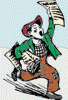
Press Release Archives:
2026 | 2025 |
2024 |
2023 |
2022
2021 |
2020 |
2019 |2018 | 2017 | 2016 |
2015
Content is copyright of company represented. Page format, custom text and
images are RF Cafe copyright - do not distribute. Note: Posting of press releases costs $100 each for non-advertisers.

 Chelmsford, MA – January 30, 2020 – Custom MMIC
has made installing and updating our
SystemVue™ and
Genesys™ compatible component libraries even simpler, just follow the step-by-step
instructions below. Chelmsford, MA – January 30, 2020 – Custom MMIC
has made installing and updating our
SystemVue™ and
Genesys™ compatible component libraries even simpler, just follow the step-by-step
instructions below.
Installation Instructions
SystemVue or Genesys must already be installed on the user's computer. Click
on the version of the specific link below to download the library installer. Ensure
SystemVue or Genesys is shut down before running installer. Run the library installer
executable. Follow the on-screen prompts to finish the installation. Open Keysight's
SystemVue or Genesys and start using your updated Custom MMIC Library.
Library Download
Download the library for your installed version of Keysight's SystemVue or Genesys
from list provided below.
Genesys Downloads
SystemVue Downloads
To stay current on the latest news from Custom MMIC
follow us on LinkedIn
About Custom MMIC
Custom MMIC is an industry leader in the design and manufacture of innovative
high-performance RF and Microwave MMIC devices. Our core values are built on the
foundation of continuous improvement that results in engineering and manufacturing
excellence. We pride ourselves on our ability to respond quickly to the constantly
changing needs of our customers and the design challenges they face every day. To
enhance our value-add to our customers, Custom MMIC has developed strategic manufacturing
alliances with trusted foundries around the world specializing in GaAs, GaN, InP,
and InGaP technologies. To learn more about Custom MMIC and our unique product portfolio,
visit www.CustomMMIC.com.
Contact
Custom MMIC John Greichen 300 Apollo Drive Chelmsford, MA 01824
USA Phone: 978-467-4290 Website:
www.custommmic.com
E-Mail:
jgreichen@custommmic.com
Posted February 3, 2020
|




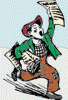

 Chelmsford, MA – January 30, 2020 – Custom MMIC
has made installing and updating our
Chelmsford, MA – January 30, 2020 – Custom MMIC
has made installing and updating our


