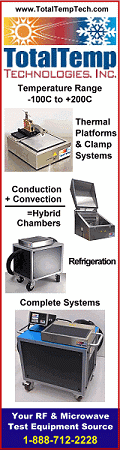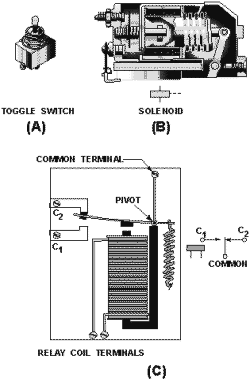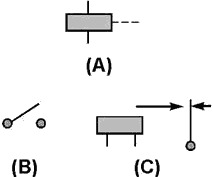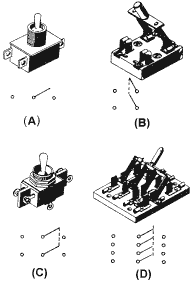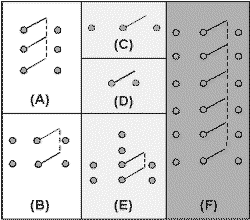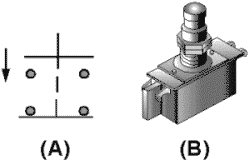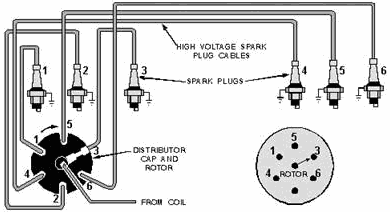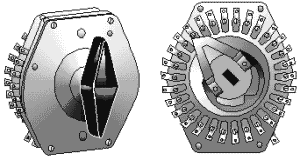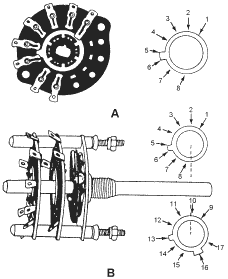Module 3 -- Introduction to Circuit Protection, Control, and Measurement
Pages i,
1-1,
1-11,
1-21,
1-31,
1-41,
1-51,
1-61,
1-71,
2-1,
2-11,
1-21,
2-31,
2-41,
3-1,
3-11,
3-21,
3-31,
AI-1,
AII-1,
AIII-1,
IV-1,
Index
Chapter 3
Circuit CONTROL DEVICES Learning Objectives
Upon completion of this chapter you will be able to: 1. State three reasons circuit
control devices are used and list three general types of circuit control devices. 2. Identify the
schematic symbols for a switch, a solenoid, and a relay. 3. State the difference between a manual and an
automatic switch and give an example of each. 4. State the reason multicontact switches are used. 5. Identify the schematic symbols for the following switches: • Single-pole, double-throw •
Double-pole, single-throw • Double-pole, double-throw • Single-break
• Double-break • Rotary • Wafer 6. State the characteristics of a switch described
as a rocker switch. 7. State the possible number of positions for a single-pole, double-throw switch. 8. Identify a type of momentary switch. 9. State the type of switch used to prevent the accidental
energizing or deenergizing of a circuit. 10. State the common name for an accurate snap-acting switch. 11. State the meaning of the current and voltage rating of a switch. 12. State the two types of meters you
can use to check a switch. 13. Select the proper substitute switch from a list.
14. State the conditions checked for in preventive maintenance of switches. 3-1
15. State the operating principle and one example of a solenoid. 16. State the ways in which a
solenoid can be checked for proper operation. 17. State the operating principle of a relay and how it
differs from a solenoid. 18. State the two types of relays according to use. 19. State the ways in
which a relay can be checked for proper operation and the procedure for servicing it. Circuit
CONTROL DEVICES Circuit control devices are used everywhere that electrical or electronic circuits are used. They are found in
submarines, computers, aircraft, televisions, ships, space vehicles, medical instruments, and many other places.
In this chapter you will learn what circuit control devices are, how they are used, and some of their
characteristics.
Introduction Electricity existed well before the beginning of recorded history.
Lightning was a known and feared force to early man, but the practical uses of electricity were not recognized
until the late 18th century. The early experimenters in electricity controlled power to their experiments by
disconnecting a wire from a battery or by the use of a clutch between a generator and a steam engine. As practical uses were found for electricity, a convenient means for turning power on and off was needed. Telegraph
systems, tried as early as the late 1700s and perfected by Morse in the 1830s, used a mechanically operated
contact lever for opening and closing the signal circuit. This was later replaced by the hand-operated contact
lever or "key." Early power switches were simple hinged beams, arranged to close or open a circuit. The blade-and- jaw knife
switch with a wooden, slate, or porcelain base and an insulated handle, was developed a short time later. This was
the beginning of circuit control devices. Modern circuit control devices can change their resistance from
a few milliohms (when closed) to well over 100,000 megaohms (when open) in a couple of milliseconds. In some
circuit control devices, the movement necessary to cause the device to open or close is only .001 inch (.025
millimeters).
NEED for Circuit CONTROL Circuit control, in its simplest form, is the application and
removal of power. This can also be expressed as turning a circuit on and off or opening and closing a circuit.
Before you learn about the types of circuit control devices, you should know why circuit control is needed. If a circuit develops problems that could damage the equipment or endanger personnel, it should be possible to
remove the power from that circuit. The circuit protection devices discussed in the last chapter will remove power
automatically if current or temperature increase enough to cause the circuit protection device to act. Even with
this protection, a manual means of control is needed to allow you to remove power from the circuit before the
protection device acts.
When you work on a circuit, you often need to remove power from it to connect test equipment or to remove
and replace components. When you remove power from a circuit so that you can work on it, be 3-2
sure to "tag out" the switch to ensure that power is not applied to the circuit while you are working.
When work has been completed, power must be restored to the circuit. This will allow you to check the proper
operation of the circuit and place it back in service. After the circuit has been checked for proper operation,
remove the tag from the power switch. Many electrical devices are used some of the time and not needed at
other times. Circuit control devices allow you to turn the device on when it is needed and off when it is not
needed. Some devices, like multimeters or televisions, require the selection of a specific function or
circuit. a circuit control device makes possible the selection of the particular circuit you wish to use.
TYPES of Circuit CONTROL DEVICES Circuit control devices have many different shapes and sizes, but
most circuit control devices are either Switches, SOLENOIDS, or RELAYS. Figure 3-1 shows an example of
each of these types of circuit control devices and their schematic symbols.
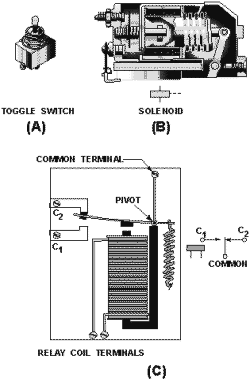
Figure 3-1. - Typical circuit control devices: RELAY COIL TERMINALS
Figure 3-1, view A, is a simple toggle switch and the schematic symbol for this switch is shown below it.
Figure 3-1, view B, is a cutaway view of a solenoid. The schematic symbol below the solenoid 3-3
is one of the schematic symbols used for this solenoid. Figure 3-1, view C, shows a simple relay. One
of the schematic symbols for this relay is shown next to the relay.
Q1. What are three reasons circuit control is needed? Q2. What are the three types
of circuit control devices? Q3. Label the schematic symbols shown in figure 3-2.
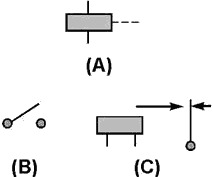
Figure 3-2. - Schematic symbol recognition.
Switch TYPES There are thousands and thousands of switch applications found in home,
industry, and the Navy. Hundreds of electrical switches work for you everyday to perform functions you take for
granted. Some switches operate by the touch of a finger and many others are operated automatically. Switches are used in the home to turn off the alarm clock, to control the stove, to turn on the refrigerator
light, to turn on and control radios and televisions, hair dryers, dishwashers, garbage disposals, washers and
dryers, as well as to control heating and air conditioning. a typical luxury automobile with power seats and
windows might have as many as 45 switches.
Industry uses switches in a wide variety of ways. They are found in the business office on computers, copy
machines, electric typewriters, and other equipment. a factory or shop may use thousands of switches and they are
found on almost every piece of machinery. Switches are used on woodworking machinery, metal working machinery,
conveyors, automation devices, elevators, hoists, and lift trucks. The Navy uses switches in a number of
ways. a typical aircraft could have over 250 switches to control lights, electronic systems, and to indicate
whether the landing gear is up or down. Ships, fire control systems, and missile launchers are also controlled by
electrical switches. In fact, almost all electrical or electronic devices will have at least one switch. Switches are designed to work in many different environments from extreme high pressure, as in a submarine, to
extreme low pressure, as in a spacecraft. Other environmental conditions to consider are high or low temperature,
rapid temperature changes, humidity, liquid splashing or immersion, ice, corrosion, sand or dust, fungus, shock or
vibration, and an explosive atmosphere.
3-4
It would not be possible to describe all the different switches used. This chapter will describe
the most common types of switches. MANUAL Switches A manual switch is a switch that
is controlled by a person. In other words, a manual switch is a switch that you turn on or off. Examples of common
manual switches are a light switch, the ignition switch on a motor vehicle, or the channel selector on a
television. You may not think of the channel selector as a switch that you use to turn something on or off, but
that is what it does. The channel selector is used to turn on the proper circuit and allows the television to
receive the channel you have selected. AUTOMATIC Switch An automatic switch is a
switch that is controlled by a mechanical or electrical device. You do not have to turn an automatic switch on or
off. Two examples of automatic switches are a thermostat and the distributor in a motor vehicle. The thermostat
will turn a furnace or air conditioner on or off by responding to the temperature in a room. The distributor
electrically turns on the spark plug circuit at the proper time by responding to the mechanical rotation of a
shaft. Even the switch that turns on the light in a refrigerator when the door is opened is an automatic switch. Automatic switches are not always as simple as the examples given above. Limit switches, which sense some limit
such as fluid level, mechanical movement, pressure (altitude or depth under water), or an electrical quantity, are
automatic switches. Computers use and control automatic switches that are sometimes quite complicated. Basically, any switch that will turn a circuit on or off without human action is an automatic switch.
MULTICONTACT Switches Switches are sometimes used to control more than one circuit or to select
one of several possible circuits. An example of a switch controlling more than one circuit is the AM/FM selector
on a radio. This switch enables you to control either the AM or FM portion of the radio with a single switch. An
example of a switch that selects one of several circuits is the channel selector of a television set. These
switches are called MULTICONTACT switches because they have more than one contact or MULTI(ple) CONTACTS.
Number of Poles and Number of Throws Multicontact switches (other than rotary switches, which
will be covered later) are usually classified by the number of POLES and number of THROWS. Poles are shown in
schematics as those contacts through which current enters the switch; they are connected to the movable contacts.
Each pole may be connected to another part of the circuit through the switch by "throwing" the switch (movable
contacts) to another position. This action provides an individual conduction path through the switch for each pole
connection. The number of THROWS indicates the number of different circuits that can be controlled by each pole.
By counting the number of points where current enters the switch (from the schematic symbol or the switch itself),
you can determine the number of poles. By counting the number of different points each pole can connect with, you
can determine the number of throws. Figure 3-3 will help you understand this concept by showing
illustrations of various multicontact switches and their schematic symbols. 3-5
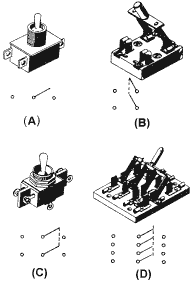
Figure 3-3. - Multicontact switches. Figure 3-3(A) shows a single-pole, double-throw switch. The illustration shows three terminals
(connections) on this switch. The schematic symbol for the switch is also shown. The center connection of
the schematic symbol represents the point at which current enters the switch. The left and right connections
represent the two different points to which this current can be switched. From the schematic symbol, it is easy to
determine that this is a single-pole, double-throw switch. Now look at figure 3-3(B). The switch is shown
with its schematic symbol. The schematic symbol has two points at which current can enter the switch, so this is a
double-pole switch. Each of the poles is mechanically connected (still electrically separate) to one point, so
this is a single-throw switch. Only one throw is required to route two separate circuit paths through the switch. Figure 3-3(C) shows a double-pole, double-throw switch and its schematic symbol. Figure 3-3(D) shows a
four-pole, double-throw switch and its schematic symbol.
It might help you to think of switches with more than one pole as several switches connected together
mechanically. For example, the knife switch shown in figure 3-3(D) could be thought of as four single-pole,
double-throw switches mechanically connected together. Q4. What is the difference between a manual and
an automatic switch?
Q5. What is one example of a manual switch? Q6. What is one example of an automatic switch?
Q7. Why are multicontact switches used? 3-6
Q8. Label the schematic symbols shown in figure 3-4 as to number of poles and number of throws.
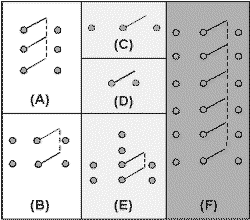
Figure 3-4. - Schematic symbols of switches.
Single-Break and Double-Break Switches Switches can also be classified as Single-BREAK
or DOUBLE-BREAK switches. This refers to the number of places in which the switch opens or breaks the circuit. All
of the switches shown so far have been single-break switches. a double-break switch is shown in figure 3-5. The
schematic symbol shown in figure 3-5(A) shows that this switch breaks the circuit in two places (at both
terminals). The upper part of the schematic symbol indicates that these contacts are in the open position and the
circuit will close when the switch is acted upon (manually or automatically). The lower symbol shows closed
contacts. These contacts will open the circuit when the switch is acted upon.
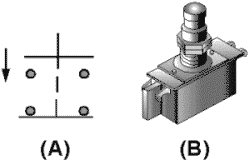
Figure 3-5. - Double-break pushbutton switch. Figure 3-5(B) is a picture of the switch. This switch is called a pushbutton switch because it has a
button that must be pushed to change the switch contact connections. Notice that the switch has four terminals.
The schematic symbol in figure 3-5(A) shows that when one set of contacts is open, the other set of contacts is
closed. This switch is a double-pole, single-throw, double-break switch. 3-7
The number of poles in a switch is independent of the number of throws and whether it is a single or
double break switch. The number of throws in a switch is independent of the number of poles and whether it is a
single or double break switch. In other words, each characteristic of a switch (poles, throws, break) is not
determined by either of the other characteristics. Figure 3-6 shows the schematic symbols for several different
switch configurations.

Figure 3-6. - Schematic symbols of switch configurations. Rotary Switches A rotary switch is a midcontact switch part of the schematic
with the contacts arranged in a full or partial circle. Instead of a pushbutton or toggle, the mechanism used to
select the contact moves in a circular motion and must be turned. Rotary switches can be manual or automatic
switches. An automobile distributor, the ignition switch on a motor vehicle, and the channel selector on some
television sets are rotary switches. The automobile distributor cap and rotor are an example of the
simplest form of an automatic rotary switch. Figure 3-7 shows a portion of an automobile ignition system with the
distributor cap and rotor shown. The rotor is the portion of this switch that moves (rotates) and selects the
circuit (spark plug). The rotor does not actually touch the contacts going to the spark plugs, but the signal
(spark) jumps the gap between the rotor and the contacts. This switch has one input (the rotor) and six positions
(one for each spark plug). The schematic diagram for this rotary switch is shown below the illustration of the
distributor cap. 3-8
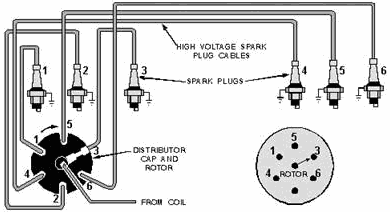
Figure 3-7. - Rotary switch in automobile ignition system.
The rotor in the distributor rotates continually (when in use) in one direction and makes a complete circle.
This is not true for all rotary switches. The ignition switch in an automobile is also a rotary switch. It usually
has four positions (accessory, off, on, start). Unlike the rotor, it does not rotate continually when in use, can be turned in either direction, and does not move through a complete circle. Some rotary switches are
made with several layers or levels. The arrangement makes possible the control of several circuits with a single
switch. Figure 3-8 is an illustration of a rotary switch with two layers. Each layer has a selector and 20
contacts. As this switch is rotated, both layers select a single circuit (contact) of the 20. 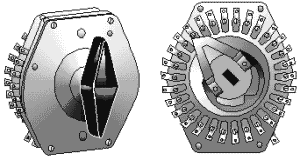
Figure 3-8. - Two-layer rotary switch.
The channel selector on some television sets is a multilayer rotary switch. It is also called a WAFER Switch.
In a wafer switch, each layer is known as a wafer. The schematic of the wafer is always drawn to represent the
wafer as it would look if viewed from opposite the operating handle or mechanism. If the wafer has contacts on
both sides, two drawings are used to show the two sides of the wafer. The two drawings are labeled "front" and
"rear." The drawing labeled "front" represents the side of the wafer closest to the operating mechanism. 3-9
Figure 3-9(A) shows one wafer of a wafer switch and its schematic symbol. Contact 1 is the point at
which current enters the wafer. It is always connected to the movable portion of the wafer. With the wafer in the
position shown, contact 1 is connected to both contact 5 and 6 through the movable portion. If the movable portion
was rotated slightly clockwise, contact 1 would only be connected to contact 5. This arrangement is known as MAKE
BEforE BREAK because the switch makes a contact before breaking the old contact.
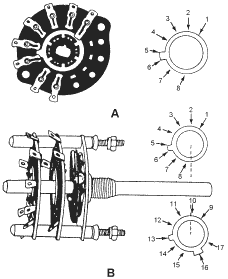
Figure 3-9. - Wafer switch. Figure 3-9(B) is an illustration of the entire switch and its schematic symbol. Since the switch has two
wafers mechanically connected by the shaft of the switch, the shaft rotates the movable portion of both wafers at
the same time. This is represented on the schematic symbol by the dotted line connecting the two wafers. The upper wafer of the schematic symbol is the wafer closest to the control mechanism, and is identical to the
wafer shown in figure 3-9(A). When switches have more than one wafer, the first wafer shown is always the wafer
closest to the operating mechanism. The lower wafer on the schematic diagram is the wafer farthest away from the
operating mechanism. Contact 9 of this wafer is connected to the movable portion and is the point at which current
enters the wafer. In the position shown, contact 9 is connected to both contact 13 and 16. If the switch is
rotated slightly clockwise, contact 9 would no longer be connected to contact 13. a further clockwise movement
would connect contact 9 to contact 12. This arrangement is called BREAK BEforE MAKE. Contact 9 will also be
connected to contact 15 at the same time as it is connected to contact 12. Q9. Label the switch
schematics shown in figure 3-10A through 3-10G.
3-10
| - |
Matter, Energy,
and Direct Current |
| - |
Alternating Current and Transformers |
| - |
Circuit Protection, Control, and Measurement |
| - |
Electrical Conductors, Wiring Techniques,
and Schematic Reading |
| - |
Generators and Motors |
| - |
Electronic Emission, Tubes, and Power Supplies |
| - |
Solid-State Devices and Power Supplies |
| - |
Amplifiers |
| - |
Wave-Generation and Wave-Shaping Circuits |
| - |
Wave Propagation, Transmission Lines, and
Antennas |
| - |
Microwave Principles |
| - |
Modulation Principles |
| - |
Introduction to Number Systems and Logic Circuits |
| - |
- Introduction to Microelectronics |
| - |
Principles of Synchros, Servos, and Gyros |
| - |
Introduction to Test Equipment |
| - |
Radio-Frequency Communications Principles |
| - |
Radar Principles |
| - |
The Technician's Handbook, Master Glossary |
| - |
Test Methods and Practices |
| - |
Introduction to Digital Computers |
| - |
Magnetic Recording |
| - |
Introduction to Fiber Optics |
| Note: Navy Electricity and Electronics Training
Series (NEETS) content is U.S. Navy property in the public domain. |
|